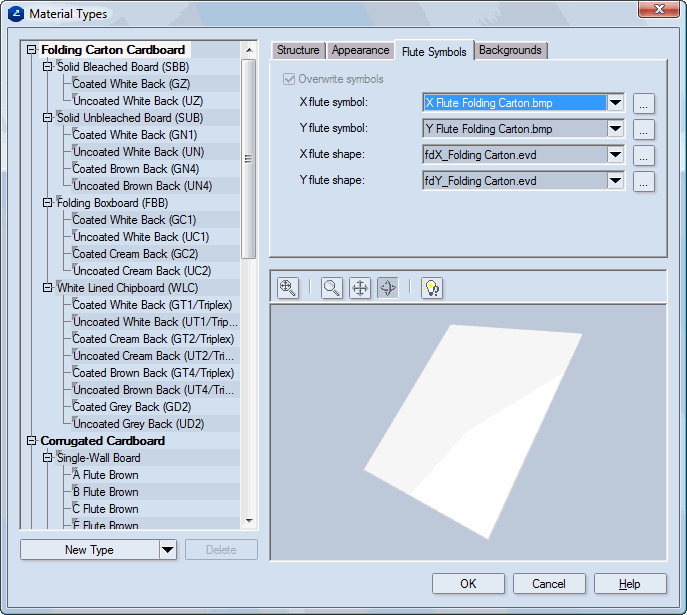The purpose of the corrugated symbol, in the design, is to display in a proper way the flute direction that it takes into account. The parameters of the Corrugated Symbol component - EH, EW and EHX - are differentiated into a separate Corrugated Symbol group as described below.
Each standard has its own symbol that rotates automatically each time the grain direction changes. When a new standard is being designed, you can choose how to attach its symbol. You can attach a symbol on a single point or on two points.
1. On the Objects tab, click Flute/Grain ![]() button, and then in the drop-down menu, choose attachment on a single point or on two points.
button, and then in the drop-down menu, choose attachment on a single point or on two points.
The purpose of the corrugated symbol, in the design, is to display in a proper way the flute direction that it takes into account. The parameters of the Corrugated Symbol component - EH, EW and EHX - are differentiated into a separate Corrugated Symbol group as described below.
Main usage: When you change the flute direction (FD) of the design, the corrugated symbol automatically rotates respectively to reflect the change.
| DT=fdX=0° | DT=fdY=90° |

|

|
Attachment of a corrugated symbol on a single point.
| DT=fdX=0° | DT=fdY=90° |

|

|
Attachment of a corrugated symbol on two points.
Note: The directory \\EngViewWork\Settings\MaterialResources\UIIcons holds the symbols for corrugated board and folding carton that are installed by default. These are EVD files.
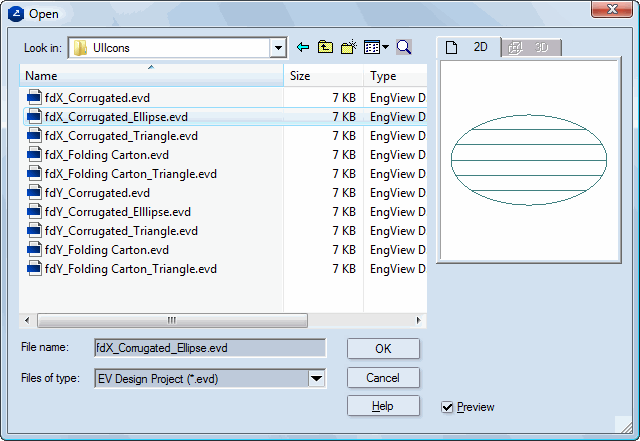
To select the symbol that you want, on the Format menu, point to Materials Catalog, and then click Types Catalog.
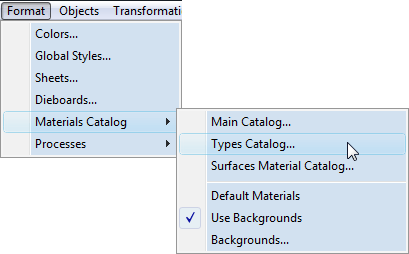
The Material Types dialog box appears.
In the Flute Symbols tab, from the drop-down menu that appears for the respective symbol, select the symbol that you want.