Copying drawings
You can make a copy of a drawing — right-click its tab, and then click Copy Drawing.
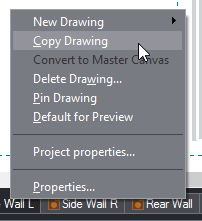 .
.
You can copy the following types of drawings:
- 2D drawings
- 3D drawings
- Layout drawings
- Counterplate drawings
- Bridges drawings
When copying 3D drawings, consider the following specifics:
| Copying | Description |
|---|---|
| 2D + 3D | When copying a 2D drawing, you can choose to copy also the 3D drawing if one has been created from it. When copying, you see a prompts asking you whether you want the 3D drawing copied. If no 3D drawing from the 2D drawing exists, copying the 2D drawing will not create a 3D drawing automatically; you will have to create it in a separate operation. |
| 3D Assembled | You can choose to copy the drawing that contains the assembled 3D model. In this operation, only the assembled 3D model drawing is copied, not the 3D drawings of the individual parts. The copied drawing is identical with the original. |
| 3D individual part | You can copy the 3D drawing of an individual 3D part. In this operation, only the 3D drawing is copied, not the 2D drawing it was created from. |