 .
. . This keeps the symbol's
position in the design regardless of the resizing changes.
. This keeps the symbol's
position in the design regardless of the resizing changes.The direction of a material's flute or grain is critical for the production process. In the design process you can use special symbols to indicate the direction of the flute, respectively, grain. It is important that a symbol is inserted that is applicable for the material that has been selected.
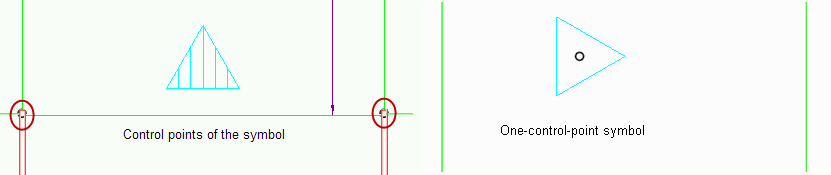
IMPORTANT: The direction of the grain/flute of the material and that of the design must be identical.
To insert flute- /grain-direction indication
DESIGN TIPS:
 .
. . This keeps the symbol's
position in the design regardless of the resizing changes.
. This keeps the symbol's
position in the design regardless of the resizing changes.
A flute-direction indicator appears at the mouse pointer and follows its movement.
To delete the flute-/grain indication