 ,
browse to where the new template is and then load it.
,
browse to where the new template is and then load it.Here is how to load a special template for exporting drawings to other file formats. Learn how to create templates.
To load a template for exporting
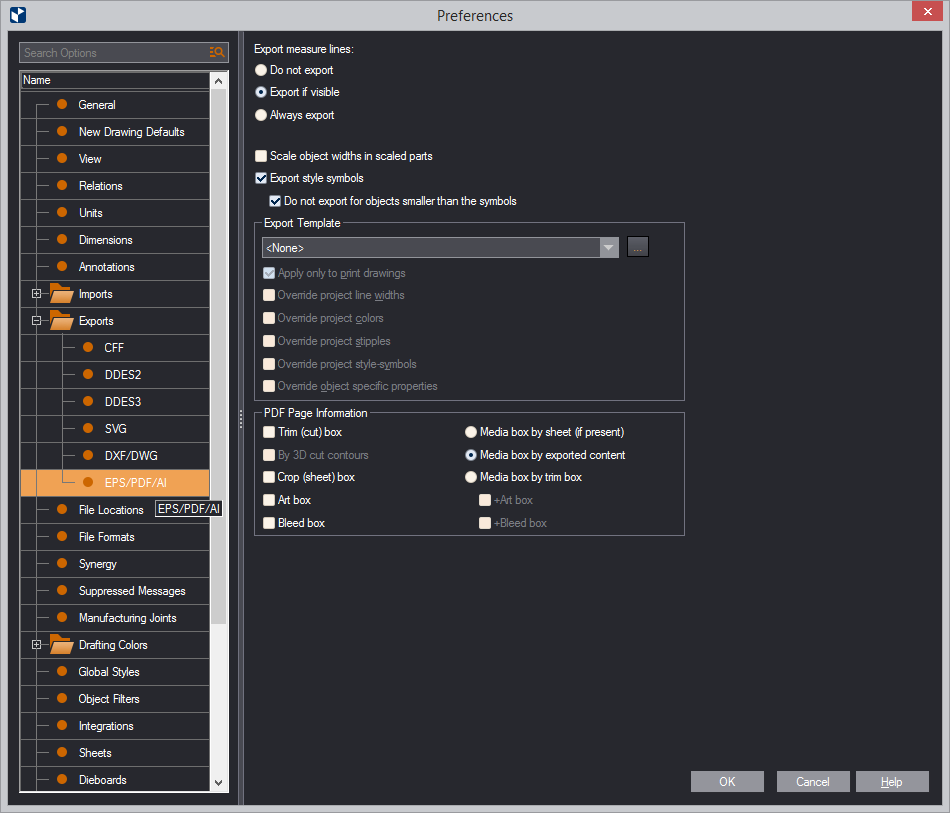
 ,
browse to where the new template is and then load it.
,
browse to where the new template is and then load it.