The formulas that follow count how many lines there are according to:
The formula is handy when inliner production is used and you need statistical information about the number of objects in the Wheel Creasing style that should be processed (see the example in this page).
| How Many Lines In | Use |
|---|---|
| 1up | $OneUpN.ToolPosCount(StyleName; ToolDirection; Tolerance)$ |
| Layout | $LayoutN.ToolPosCount(StyleName; ToolDirection; Tolerance)$ |
| With Semicolon | With Comma |
|---|---|
| $Layout1.Length(Cutting; m; yes); n2$ | $Layout1.Length(Cutting, m, yes), n2$ |
Examine the following 1up drawing and the follow-on example to learn how to apply the formula. The formula extracts how many lines in the Wheel Creasing style there are in a design in the position determined by the angle.
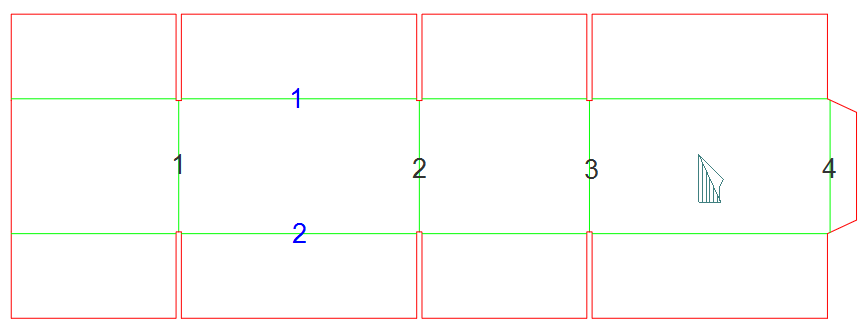
| Formula | Result |
|---|---|
| $OneUp1.ToolPosCount("Wheel Creasing", 90, 0)$ | 4 |
| $OneUp1.ToolPosCount("Wheel Creasing", 0, 0)$ | 2 |
You can count objects by how they line up relative to the direction of the flute. For example, you can count how many lines in a specifiied style there are in a drawing by considering whether they line up along the flute direction or against it. When you want to consider the flute direction, you apply the fd() function in the ToolDirection argument. The function gives you the flute direction.
To extract the number of lines against the flute direction, you use the fd(); to extract the number of lines along the flute direction, you use the 90+fd().
In the examples that follow, the same formulas produce different results, because of the different direction of the flute. We count how many lines in the Wheel Creasing style there are in a design when it has different flute directions.
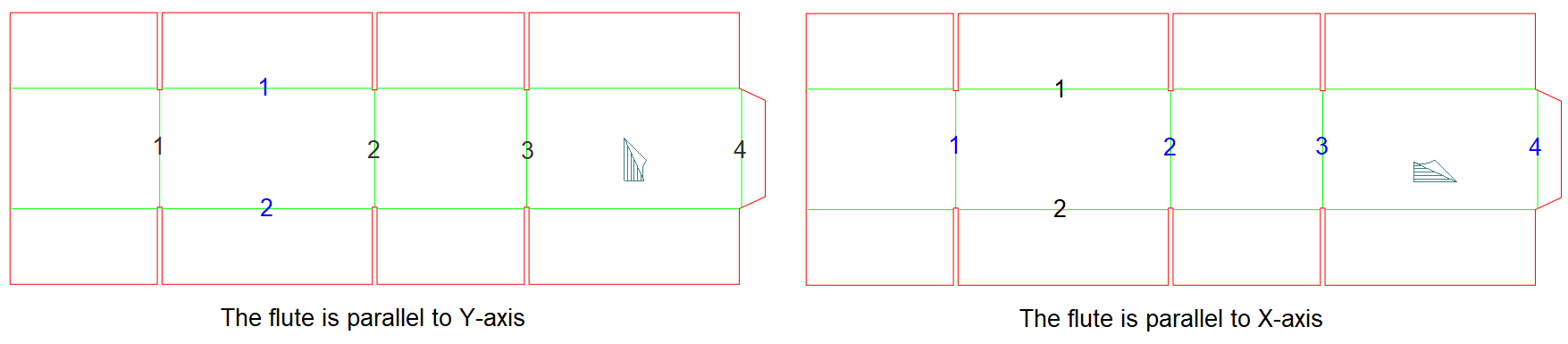
| Flute Dir | Use | Flute Y | Flute X |
|---|---|---|---|
| Against | $OneUp1.ToolPosCount("Wheel Creasing", fd(), 0)$ | 4 | 2 |
| Along | $OneUp1.ToolPosCount("Wheel Creasing", 90+fd(), 0)$ | 2 | 4 |