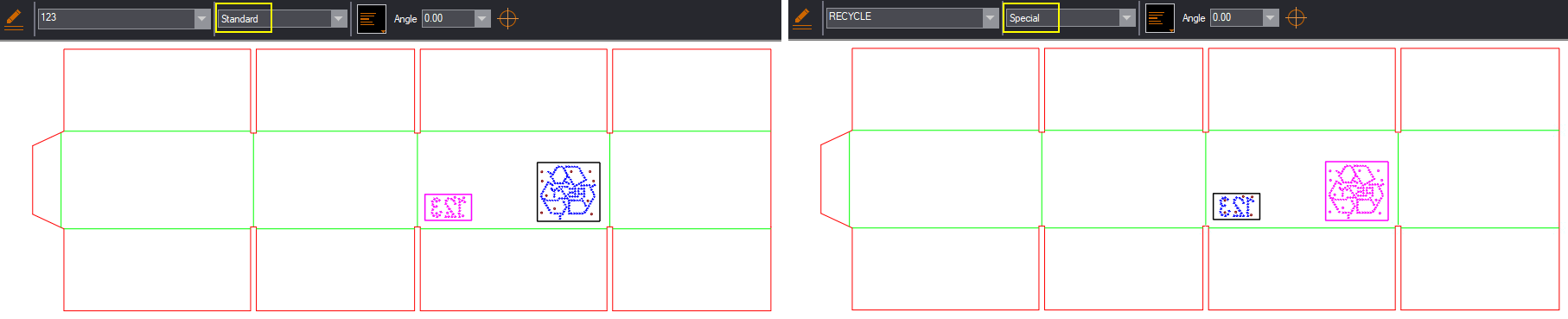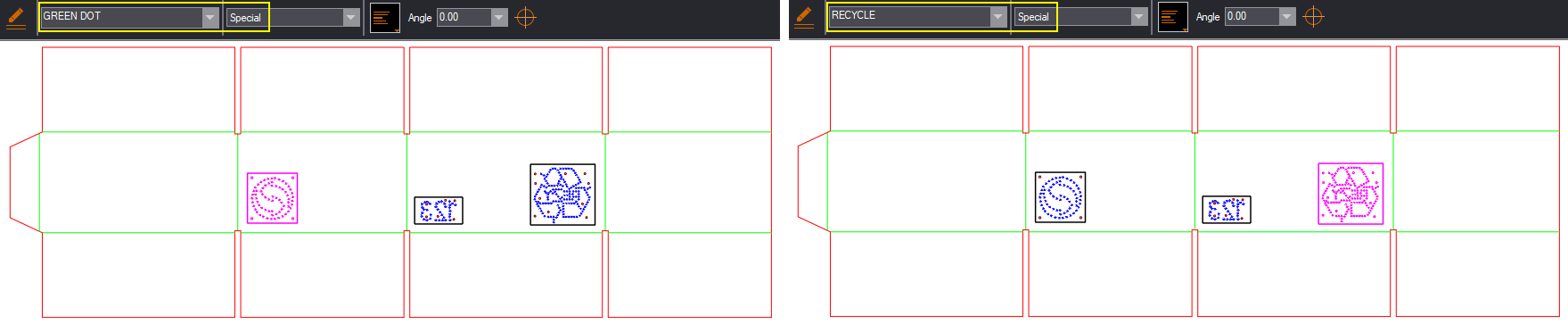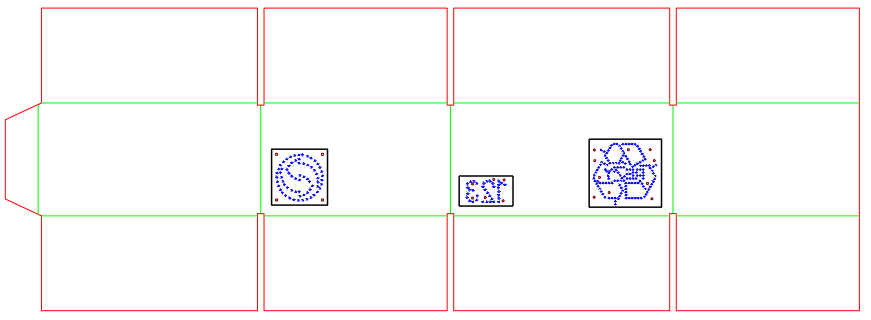| For |
In texts in a specified font |
| 1up |
OneUpN.SymbolCount(FontName; SymbolName) |
| Layout |
LayoutN.SymbolCount(FontName; SymbolName) |
- FontName: The name of the perfa text font whose
symbols will be counted. To count all symbols from
the cited perfa font, leave SymbolFont empty. To
count all perfa symbols in a drawing, do not
type a value for the parameter.
- SymbolName: The name of the symbol that will
be counted.
Examples
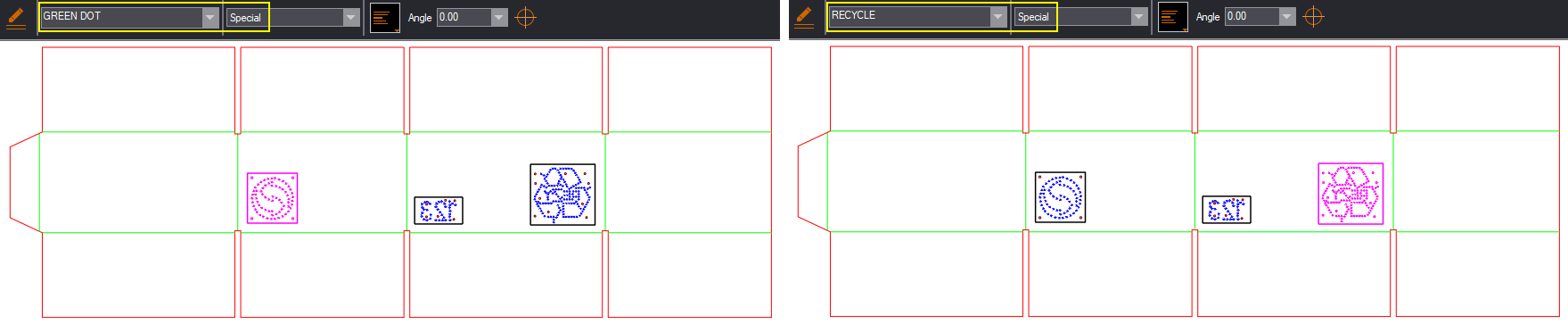
The n0 identifier removes the result's fractional part.
| To count |
Extracted From |
Font |
Symbol Name |
Use |
Example |
| All |
OneUp1 |
Any |
None |
$OneUp1.SymbolCount(); n0$ |
5 |
| Layout1 |
$Layout1.SymbolCount(); n0$ |
10 |
| Symbols |
OneUp1 |
Standard |
$OneUp1.SymbolCount(Standard); n0$ |
3 |
| Special |
$OneUp1.SymbolCount(Special); n0$ |
2 |
| Any |
3 |
$OneUp1.SymbolCount(; 3); n0$ |
1 |
| Standard |
3 |
$OneUp1.SymbolCount(Standard; 3);
n0$ |
1 |
| RECYCLE |
Special |
$OneUp1.SymbolCount(Special; RECYCLE);
n0$ |
1 |
| 1up "Slotted Container" |
Standard |
None |
$"Slotted Container".SymbolCount(Standard);
n0$ |
3 |
| Count texts in |
Formula |
| 1up |
OneUpN.TextCount(FontName) |
| Layout |
LayoutN.TextCount(FontName) |
- Font Name: The name of the perfa text font.
To count all perfa texts in a drawing, do not type a value
for the parameter.
Examples
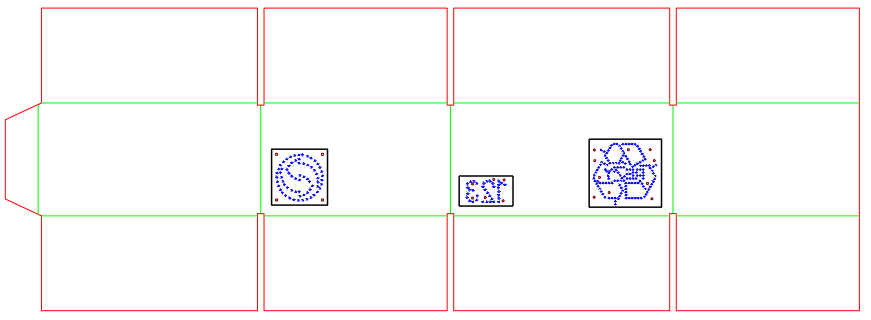
The n0 identifier removes the result's fractional part.
| To count |
Extracted From |
Font |
Use |
Example |
| Perfa texts |
OneUp1 |
None |
$OneUp1.TextCount(); n0$ |
3 |
| Layout1 |
$Layout1.TextCount(); n0$ |
6 |
| OneUp1 |
Standard |
$OneUp1.TextCount(Standard); n0$ |
1 |
| OneUp1 |
Special |
$OneUp1.TextCount(Special); n0$ |
2 |
| 1up "Slotted Container" |
Standard |
$"Slotted Container".TextCount(Standard);
n0$ |
1 |
- Know your list separator: When typing a formula, make sure you separate
its elements with your computer's list
separator symbol. Yours may be different from the one used in this
guide. Examples (in red):
| With Semicolon |
With Comma |
| $Layout1.Length(Cutting; m; yes);
n2$ |
$Layout1.Length(Cutting, m, yes),
n2$ |