 on the contextual edit bar, and
then consecutively check Dimensions and Hidden Objects in
the dropdown menu that appears.
on the contextual edit bar, and
then consecutively check Dimensions and Hidden Objects in
the dropdown menu that appears.Viewable dimensions are the dimensions that you most often work with and that are essential for your work in structure design and modification.
To make a dimension viewable means to make it appear on the screen when you right-click in the graphical area, and then:
To set a dimension as viewable
All viewable and hidden dimension lines appear.
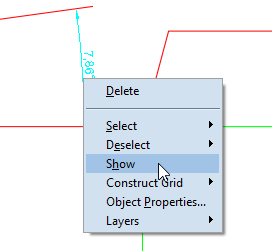
Normally, dimensions are set to be viewable or non-viewable (hidden) while the component is being created. Based on standard designer practice, the component designer decides which dimensions to make viewable and which not. When you choose to use a component in a design, you may want to alter the original set of viewable and hidden dimensions.
IMPORTANT: The procedure for making component dimensions viewable applies per component — you need to apply it to each component whose dimensions visibility you want to alter.
NOTE: After you have selected the component (Step 2 and
3), as an alternative you can also click Dimensions  on the contextual edit bar, and
then consecutively check Dimensions and Hidden Objects in
the dropdown menu that appears.
on the contextual edit bar, and
then consecutively check Dimensions and Hidden Objects in
the dropdown menu that appears.
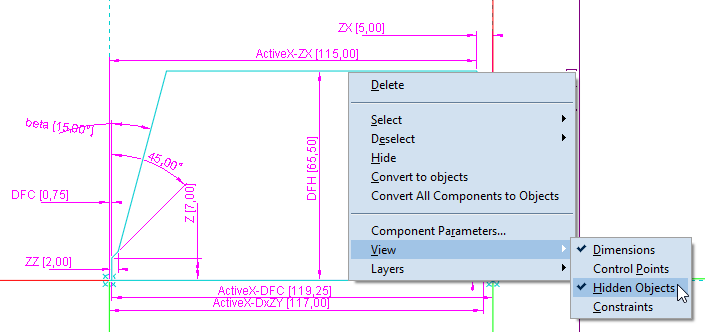
Now all the component dimensions — viewable and hidden — are displayed.
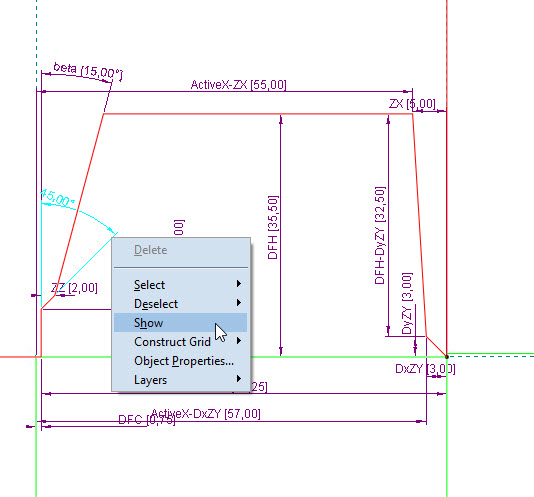
Now the viewable dimensions will appear when you right-click in the graphical area, check Show Dimensions and also check Dimensions on the component's View context menu.