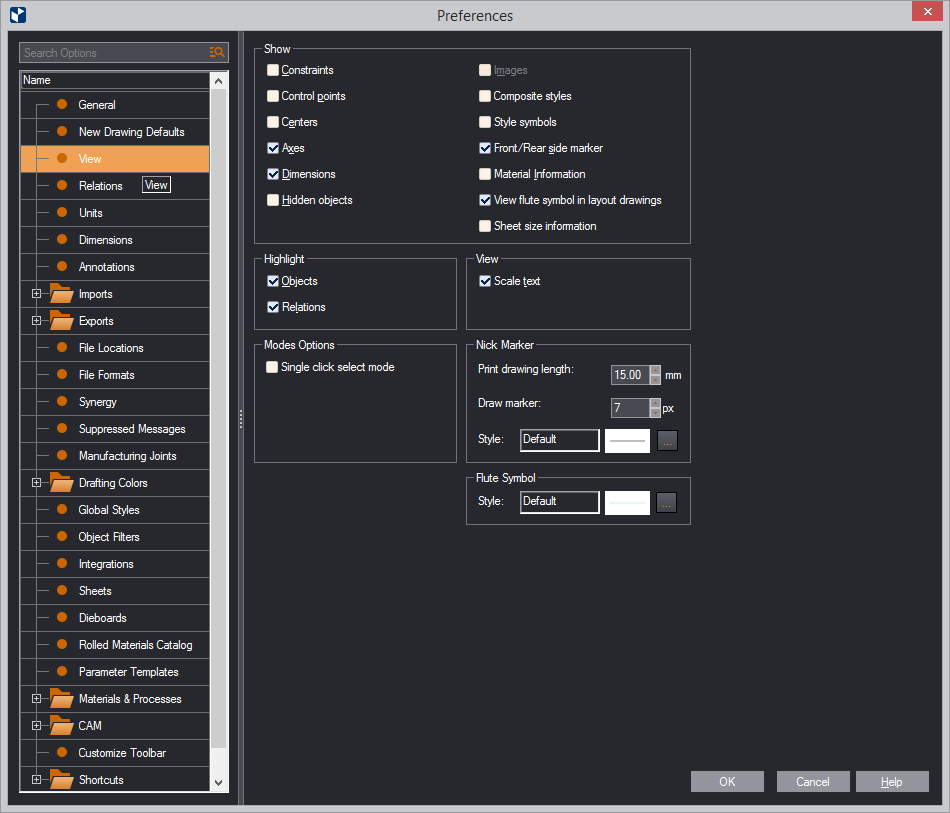Choosing mouse selection mode
When you use the mouse to define a selecting
rectangle, you can choose between two techniques of closing the rectangle:
- Two-click: You (1) click, (2) drag, (3) click and (4) release the
mouse button.
- Single-click: You (1) click, (2) drag and (3) release the mouse
button.
To set the single-click selecting-rectangle definition
- On the Tools menu, click Preferences, and then click the View tab.
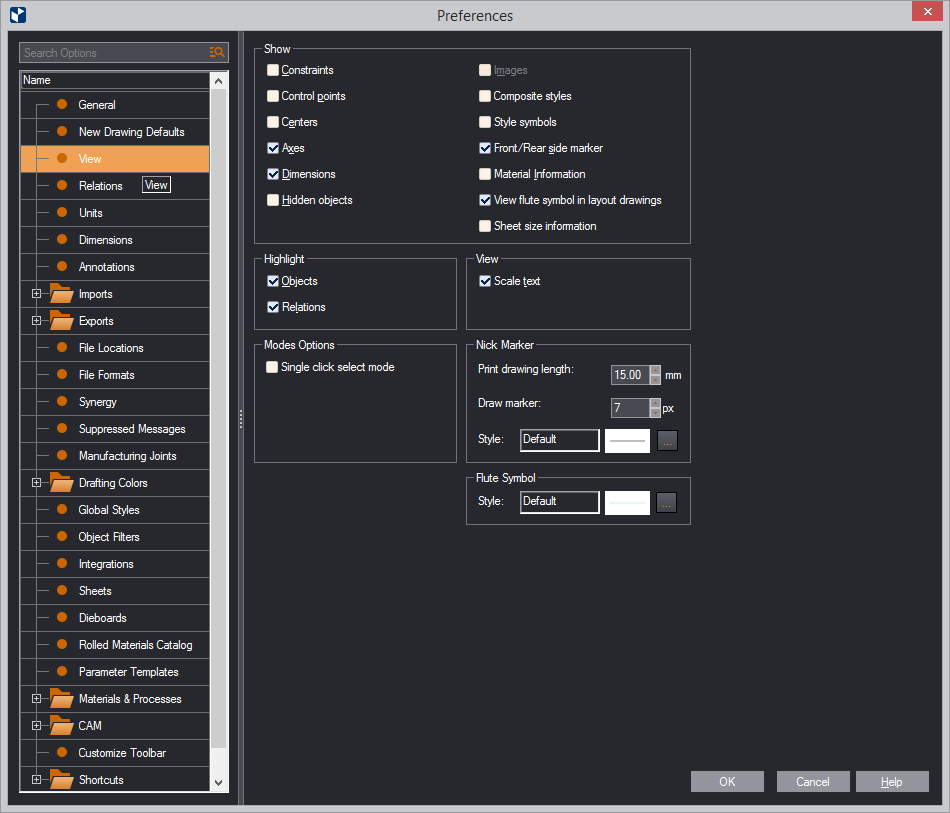
- In the Modes Options area, select the Single click select mode check box, and then click OK.