The Material Surface Appearances dialog box appears.
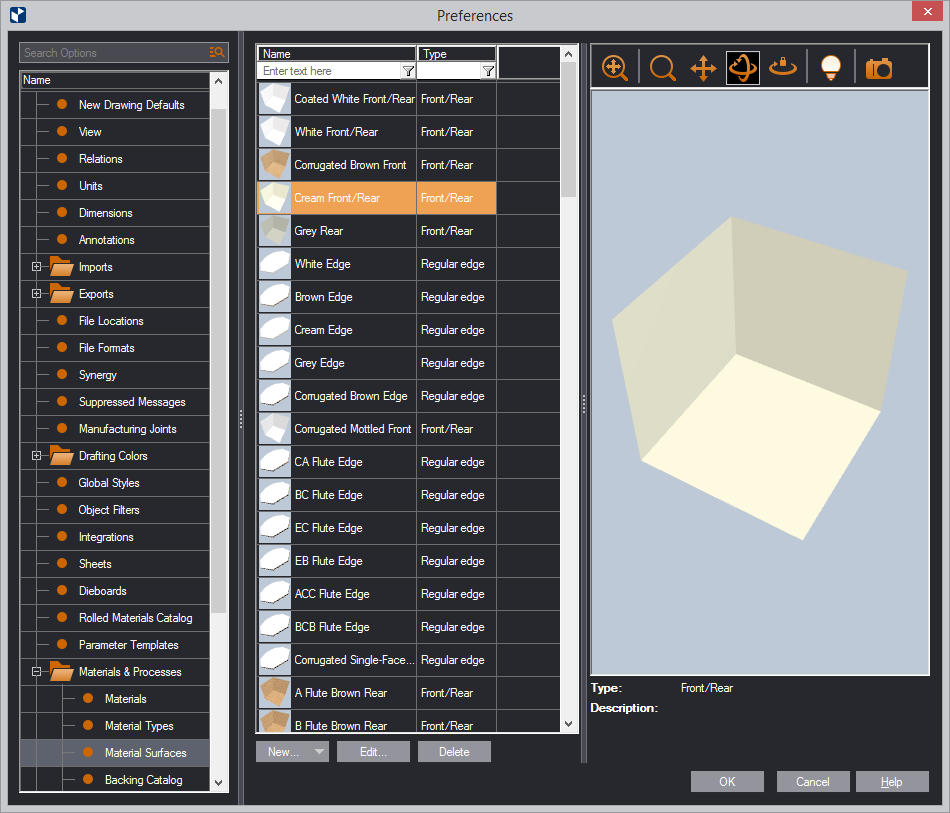
The appearance that you selected may be used in materials or types. Consider your situation:
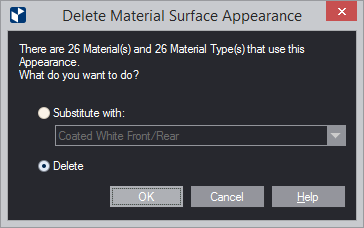
Consider your situation:
NOTE: Deleting the surface appearance from the catalog does not remove it from other materials and material types that use it; the surface appearance remains in them as a local property.