This page lists special cases of detected drawing errors.
The first case presents an error-free scenario and serves as a baseline against which to compare the other three cases. Each of them involves a specific situation that depends on whether there are:
In each case, hatching indicates how the panels relate to each other.
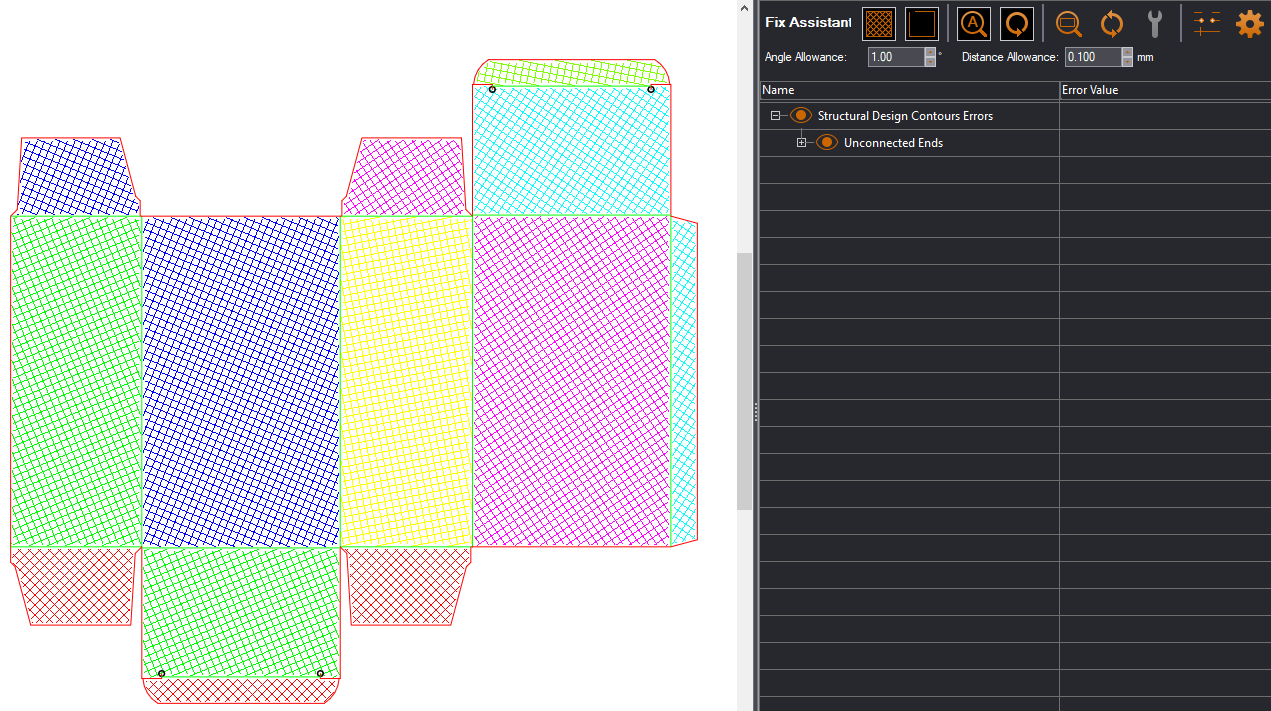
All the panels are hatched. Neighboring panels are hatched in different colors.
top of page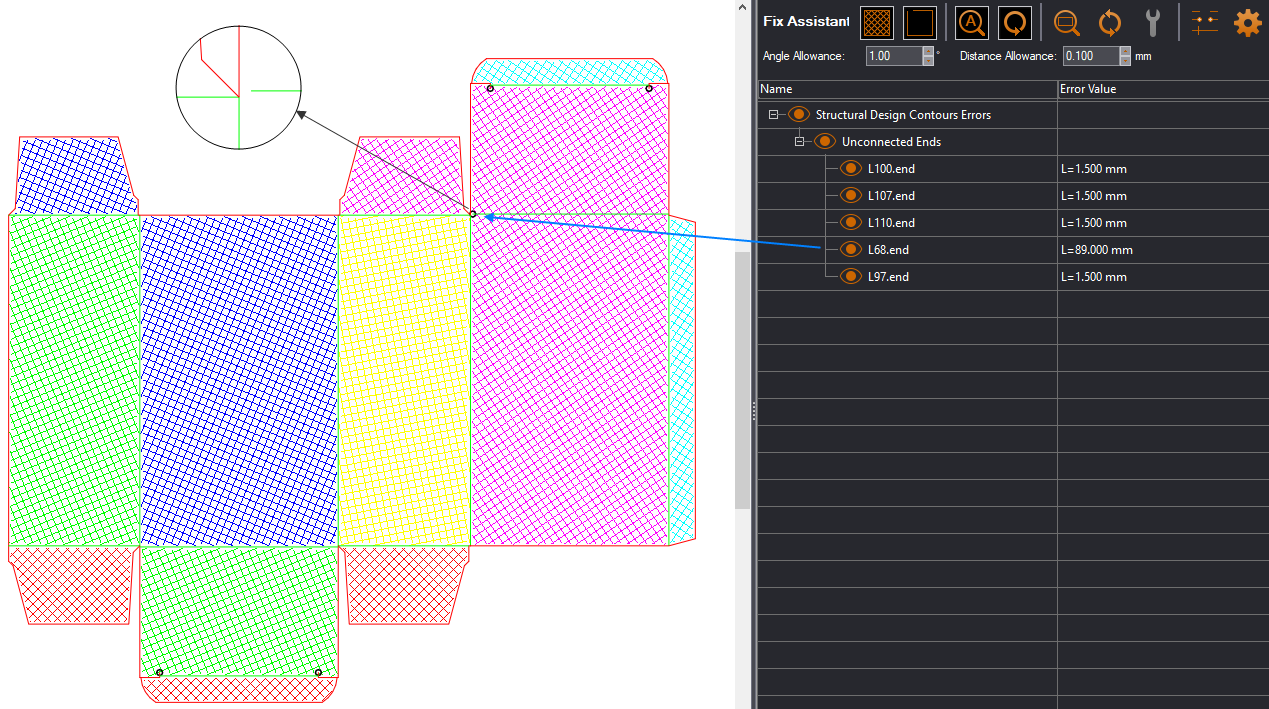
All panels are hatched. Notice that panels on either side of an unclosed inner contour are hatched in the same color.
top of page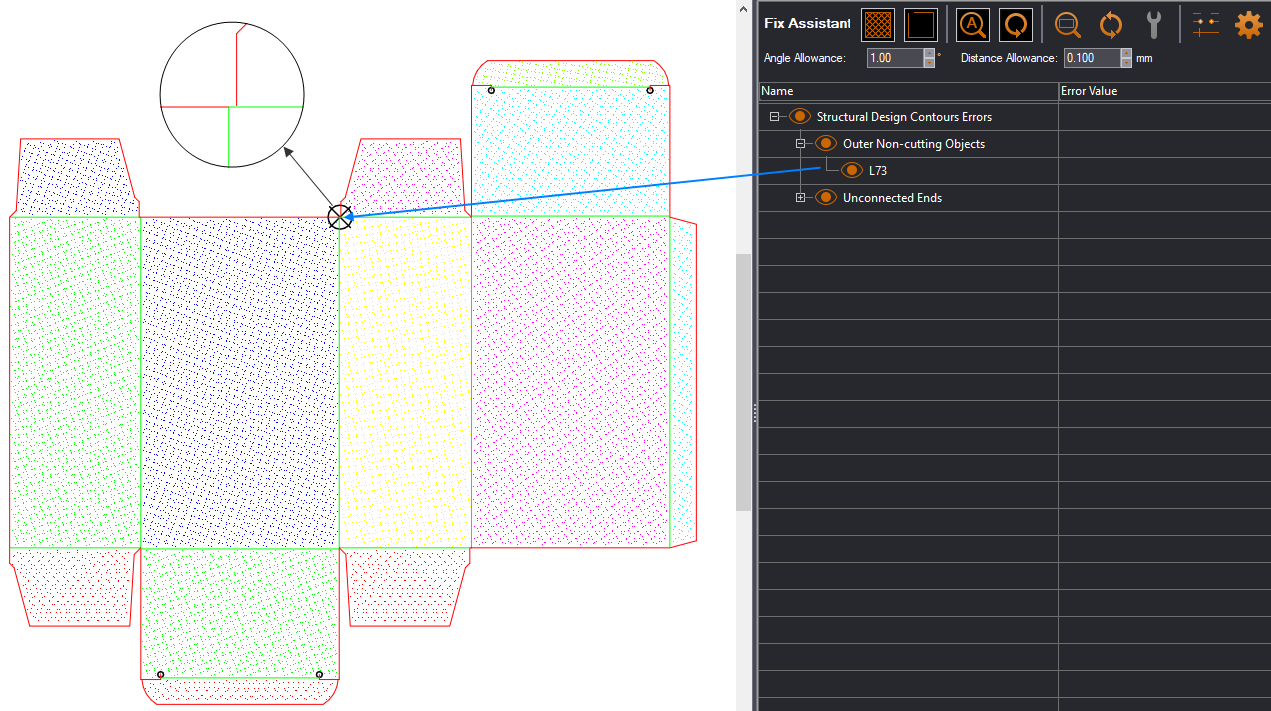
All panels are hatched. Neighboring panels are hatched in different colors.
IMPORTANT: Notice that the hatching is paler than normal. This indicates that there is an outer contour in a style that is not meant to be cut.
top of page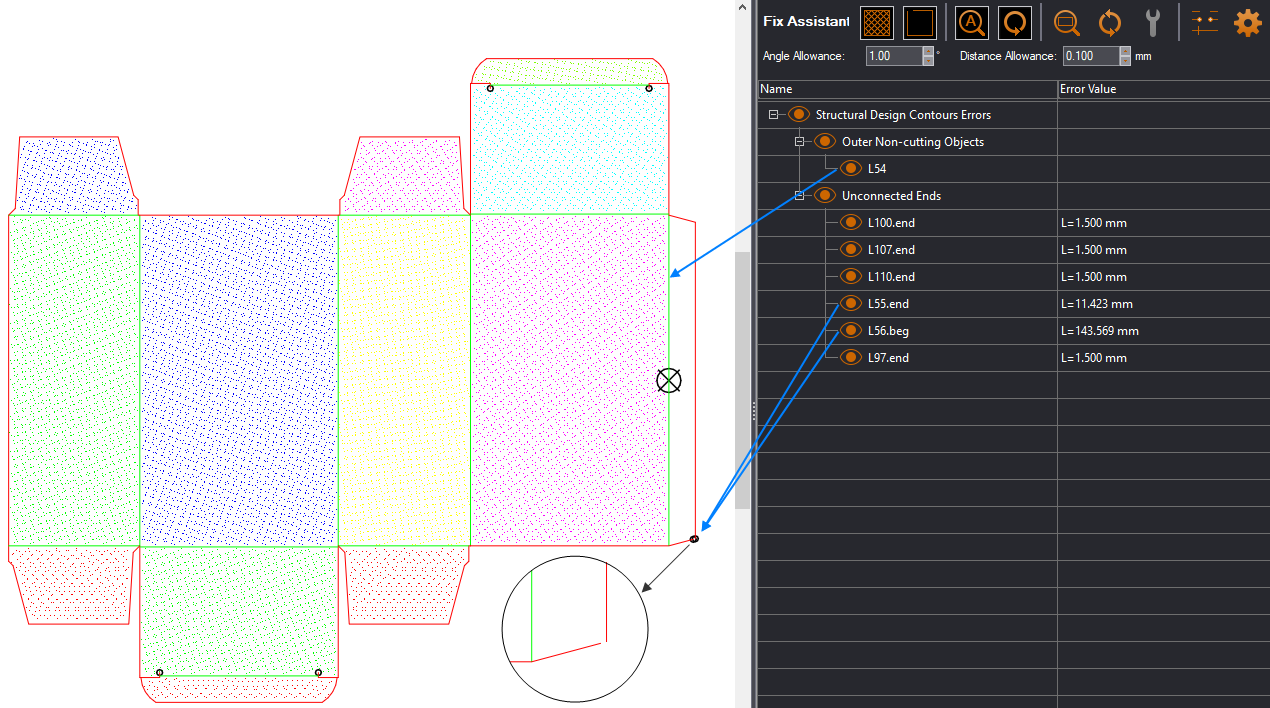
The original outer panel is not closed and therefore not hatched. Its neighbor has become the new outer panel. The hatching of other panels is paler than normal because the left-hand neighbor of the outer nonclosed panel is now the new outer panel. In it, an outer contour is in a style not meant to be cut.
top of page