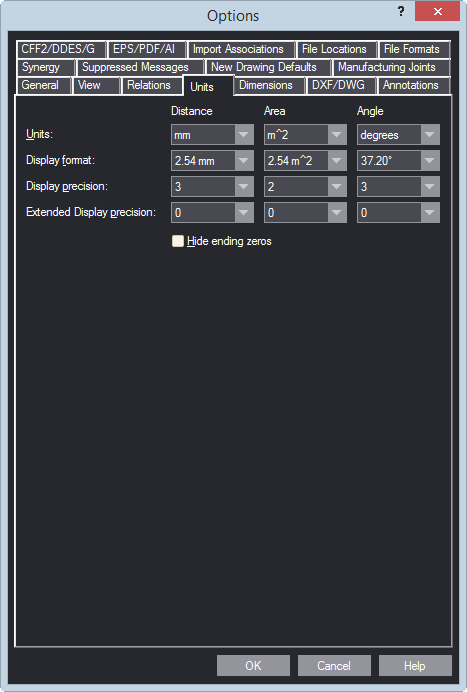
| Units | The units of measurement that Prinect will use for, respectively, distance, area and angle. |
|---|---|
| Display format | The pattern in which values are displayed. |
| Display precision | How precise the value will be displayed: for decimals, sets the length (how many digits) of the decimal part; for fractions, sets the denominator. |
| Extended display precision | (Optional) Displays the precise value of an object. Used if
the value set in Display precision — decimal or other —
is not sufficient for displaying the acurate value. The displayed value is always a decimal. In the lists, set how many digits there need to be in the decimal part of the displayed value. Then, in the contextual edit bar:
|
| Hide ending zeros | Hides trailing zeroes, if any appear. For example, 13.90 will be displayed as 13.9; 45.00 as 45. Standard rounding rules apply. |