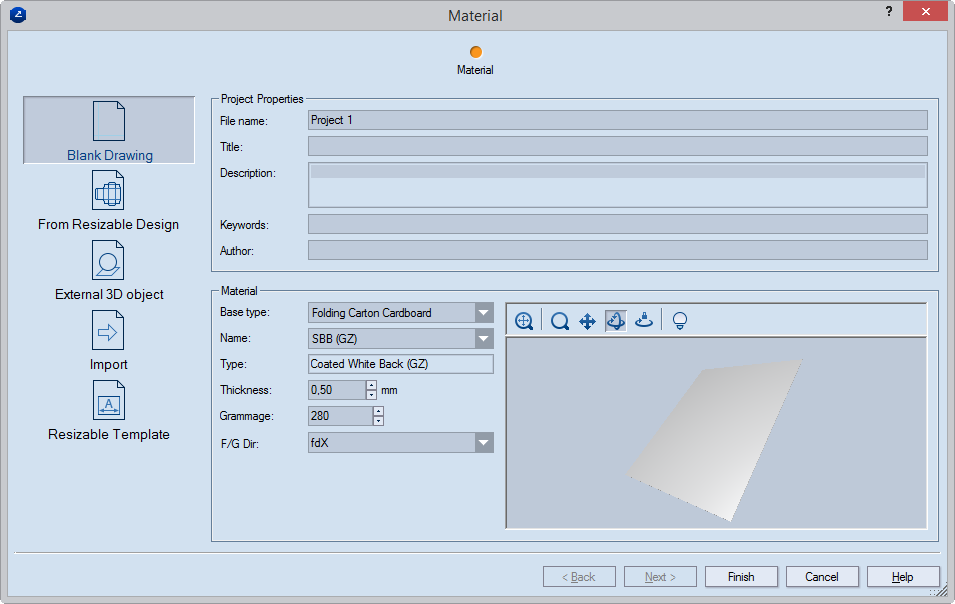- Under Project Properties, type general information for the
project: name of the .evd file; title for the project; general description
of what the project is about; relevant keywords; and the name of who
created the project.
- Under Material, in Base type select the base
type of the material.
NOTE: The library of base types follows a tree-like structure,
and as you browse deeper into it and select a type, in Name the
program displays only the types that fall within the selected type group.
For example, click the Base type drop-down list, select Folding
Carton Cardboard, and then select White Lined Chipboard (WLC).
When you later start browsing in Name, you will be browsing only
the materials grouped under the WLC base type.
- In Name select the specific material that you will use for
the project. NOTE: After you have selected a material,
in Type you see its name.
- In Thickness, set the thickness of the material you will
be using. TIP: For folding carton, 0.5 is the standard
thickness.
- In Grammage, type the weight
— in grams per square meter — of the material you will be using.
- In F/G Dir, set the direction of the material flute or grain.
NOTE: The default value is set in the program's
general options.
- After you have entered the project information you need, to begin
working on the project, click Finish.
A black drawing opens.
 .
.