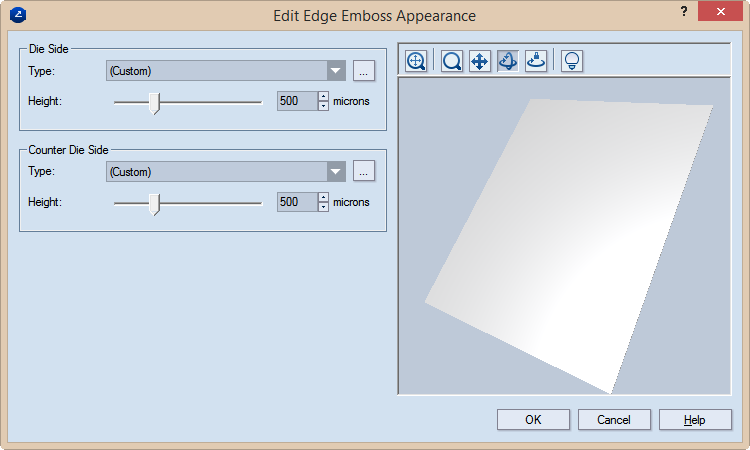
NOTE: The visualization settings defined in this dialog box affect only how you see the cutting-processed surfaces on the screen. The effects that you will see as a result of these settings have no effect on the actual appearance of the media.
Die Side Setting of how cut edges will be visualized on the die side
Type In the drop-down list, select Concave or Convex to set the relief visualization. To set a respective relief shape, click the browse button, and then, in the dialog box that appears, set the shape.
Height To set the height of the relief, use the slider or type a value in the box.
Counter Die Side Setting of how cut edges will be visualized on the counter die side
Type In the drop-down list, select Concave or Convex to set the relief visualization. To set a respective relief shape, click the browse button, and then, in the dialog box that appears, set the shape.
Height To set the height of the relief, use the slider or type a value in the box.