Drawing arcs by BEH (Beginning-End-Height)
You can construct an arc by sequential positioning the starting and end points of the arc curve, followed by specifying the height of the arc. The height is the length of the perpendicular line from the third point to the chord that connects the already drawn starting and end points.
The contextual edit bars
During drawing, while drawing the first two points.
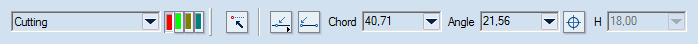
During drawing, before drawing the third point.
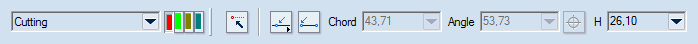
 For help on snapping, see Snapping objects.
For help on snapping, see Snapping objects.
 Starts the Detect Relations Manager.
Starts the Detect Relations Manager.
The contextual edit bar appearance may differ depending on relations you have set.
When selected:
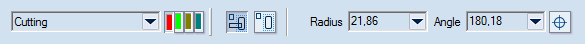
Relative Dx and Dy while repositioning the arc.

Attributes
- Chord. This is the length of the imaginary line that connects the starting and end points of the arc. Appears as Chord in the contextual edit bar during drawing.
- Height. This is the length of the imaginary line that connects the third (middle) point of the arc and the chord. Appears as H in the contextual edit bar during drawing.
- Angle. During drawing, this is the angle between the chord and the x-axis. After you have finished drawing, when you select the arc, this is the angle between the two radii that connect the center with the starting and the end points of the arc, respectively. Appears as Angle in the contextual edit bar and as sweep=... in the Data column in the
- Radius. Appears as Radius in the basic contextual edit bar, and as r=... in the Data column in the .
- Length. This is the circumferential length of the arc curve. Appears in the Length column in the
- Relative Dx and Dy. These attributes appear on the contextual edit bar only during repositioning an arc by dragging. Dx and Dy are the relative horizontal/vertical offset distances between the original and the repositioned arc locations as projected on the x- and y-axis. The Dx/Dy values are, respectively, the Ox/Oy coordinate position of the repositioned arc less the proportional Ox/Oy coordinate position of the original arc.
- Style. For more about styles, see Formatting styles, colors and templates.
- Id. A unique object identification number, generated on object creation. Displayed in the Id column in the .
Control points
An arc defined by BEH has four control points: starting and end points, a third point lying in the middle of the circumferential length of the arc curve, and the center point of the circle the arc belongs to. While you are drawing an arc by BEH, the following pointers appear:
 About to draw the starting point of an arc.
About to draw the starting point of an arc.
 About to draw the end point of an arc.
About to draw the end point of an arc.
 About to draw the middle point of an arc.
About to draw the middle point of an arc.
To draw an arc by BEH
- Do any of the following:
- On the , click Arc by BEH
 .
.
- On the Objects menu, point to Arcs, and then click Arc by BEH.
- Press CTRL+D+A+H.
- (Optional) Snap the starting point of the arc to another object or point.
- In the graphical area, click where you want to draw the starting point of the arc.
- (Optional) Snap the end point of the arc that you are about to place, to another object or point.
- If you have skipped Step 4, use the mouse to draw the end point of the arc, or in the contextual edit bar, in Chord enter a value for the chord's length and in Angle enter a value for the angle against the x-axis.
- Do one of the following:
- Optionally, snap the third (middle) point of the arc that defines the height, or hover with the mouse to the desired location, and then click it.
- In the contextual edit bar, enter a height value, press ENTER, and then click anywhere in the graphical area.
NOTE: The tabular presentation and the procedures for modifying and repositioning of an arc by BEH are the same as those for the arc drawn by edges.
 For help on snapping, see Snapping objects.
For help on snapping, see Snapping objects.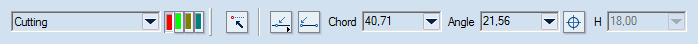
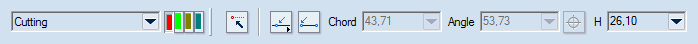
 For help on snapping, see Snapping objects.
For help on snapping, see Snapping objects. Starts the Detect Relations Manager.
Starts the Detect Relations Manager.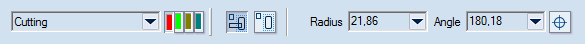

About to draw the starting point of an arc.
About to draw the end point of an arc.
About to draw the middle point of an arc.
 .
.