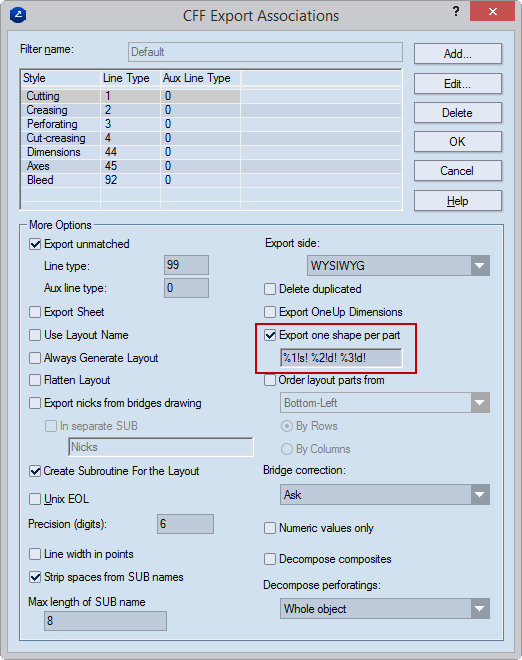Exporting layout parts as separate CF2 SUBs
If you want to export a layout drawing as a CFF file, you can have each layout part exported in a separate SUB. To do this, in the CFF export settings you must check the Export one shape per part check box and then type a naming format for the drawings that will contain the exported SUBs.
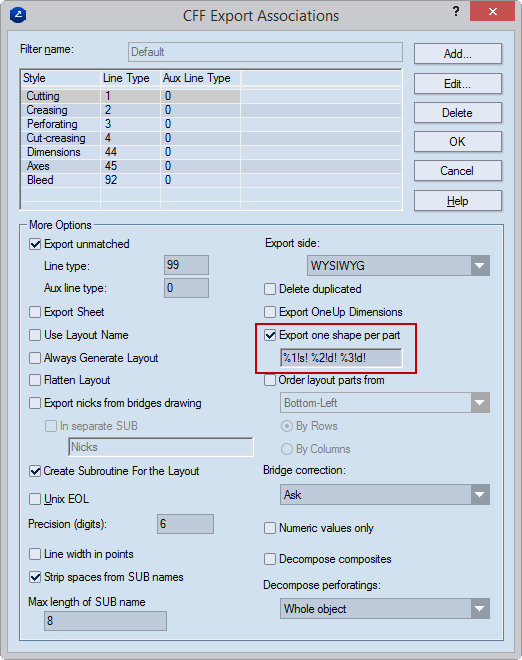
Clicking the check box makes available a string set field, in which you type a naming pattern for how the layout part SUBs will be named when the file exported.
Setting a name pattern for exported SUBs
In the cell, type a three-member string set in the following format:
%1!s! %2!d! %3!d!
Where:
%1!s! is the drawing name the program extracts from the original file.
%2!d! is the call index. This is the number the program assigns the actual part in the layout. IMPORTANT: Originally the call index and the part id (see next) are identical. But if parts were removed from the layout, the call index and the original part id will differ.
%3!d! is the original part id (a number) that the program assigns the part in the layout. You can see the id in the Id column in the Layers & Objects tab of the tabular area for the layout drawing.
Notes
- Always type the three string members, but you can omit a string member if you do not want the information it contains displayed in the exported drawing name. To do this, replace the closing exclamation mark (!) with a question mark (?). For example, if you type the string %1!s? %2!d! %3!d?, in the exported part's drawing's name the first and last string members will not appear. The drawing's tab will show only the information carried by the second string member (the call index).
- You may omit the spaces between the string members.
- You can insert punctuation marks, letters and other symbols between the string members. In the exported file, they will appear between the drawing name, the call index and the part id. For example, if for the layout part with the call index 3 you type the string %1!s? MyName_%2!d! %3!d?, in the exported file the string will (1) eliminate the drawing name and the part id, and will (2) produce the call index prefixed by MyName_. In the exported drawing's tab you will see MyName_3.