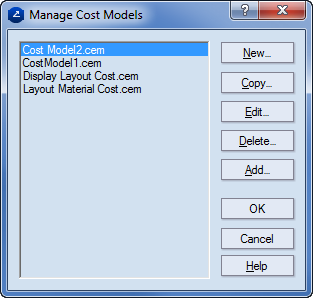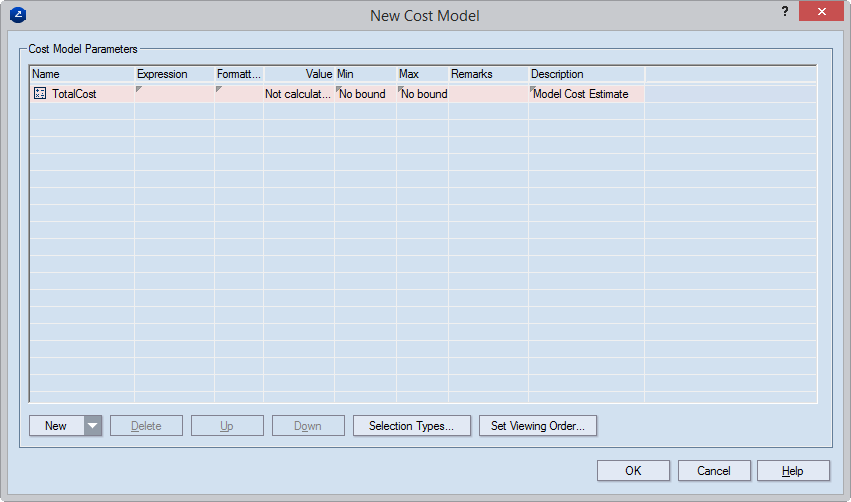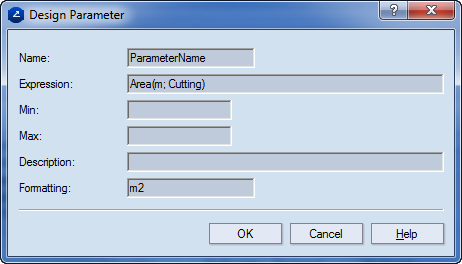Creating design parameters
- Do any of the following:
- On the Tools menu, click Cost Estimator Models.
- In the tabular area, click the Cost Estimator tab; then
in the table, right-click, and then click Cost Estimator Models
Editor.
The Cost Model Management dialog box appears.
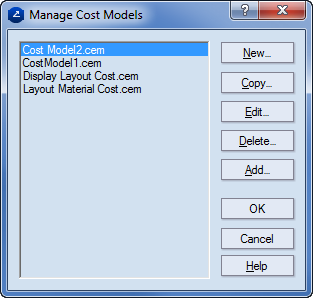
- Select the cost model that you want to work with, and then click
Edit.
The Edit Current Cost Model dialog box
appears.
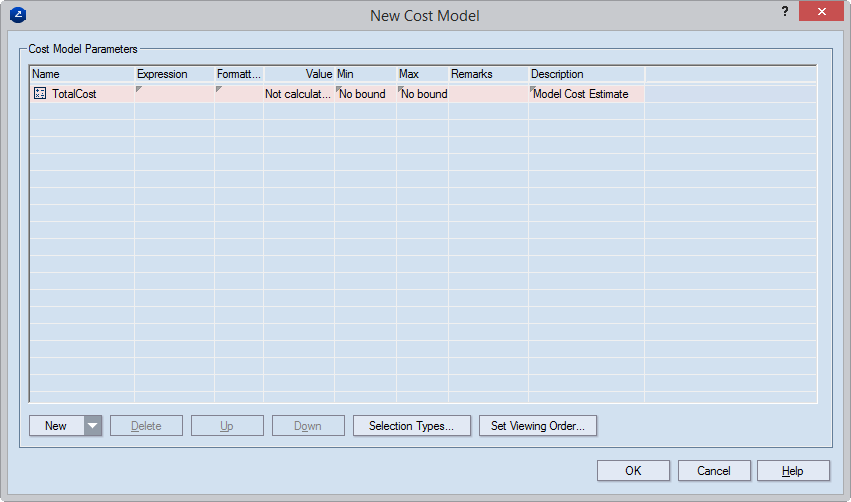
- In New, click the down arrow, and then click Design Parameter
or Design Reference Parameter.
The Design Parameter, respectively, Reference
Parameter dialog box appears.
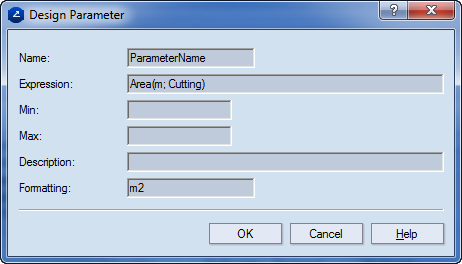
- In Name, enter a name for the new parameter; in Expression,
enter its expression. NOTE: An expression can be
(1) a value for the parameter or (2) a formula, which includes other
parameters and values, or both, that determine the parameter.
- (Optional) In Min and Max, enter a range of values
which the parameter may take.
- (Optional) In Description, write a note about the parameter.
- (Optional) In Formatting, enter a formatting
pattern.
- To close the dialog box and return to the cost model editor, click
OK.
- To create more parameters, repeat steps 3–8.