To use an existing cost model, load it in the Cost Estimator tab in the tabular area for the active drawing. When you open a project or are in the process of creating one, by default the last used cost model is loaded. To load a different one, follow the procedure below.
To load a cost model
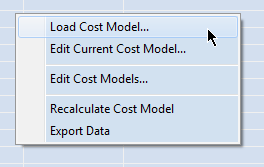
The cost model is loaded for the active drawing and can be used or edited.