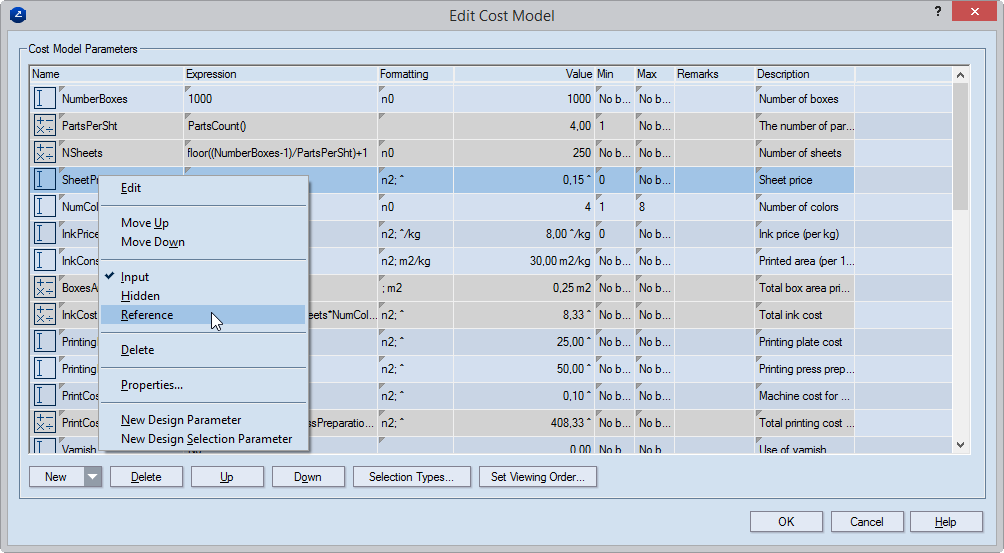
While editing a cost model, you can make an input parameter reference and the other way around. The change affects only whether you can change the parameter's value directly in the tabular area (input) or not (reference).
To switch between input and reference parameters
The Edit Cost Model dialog box appears, listing the parameters in the current cost model.
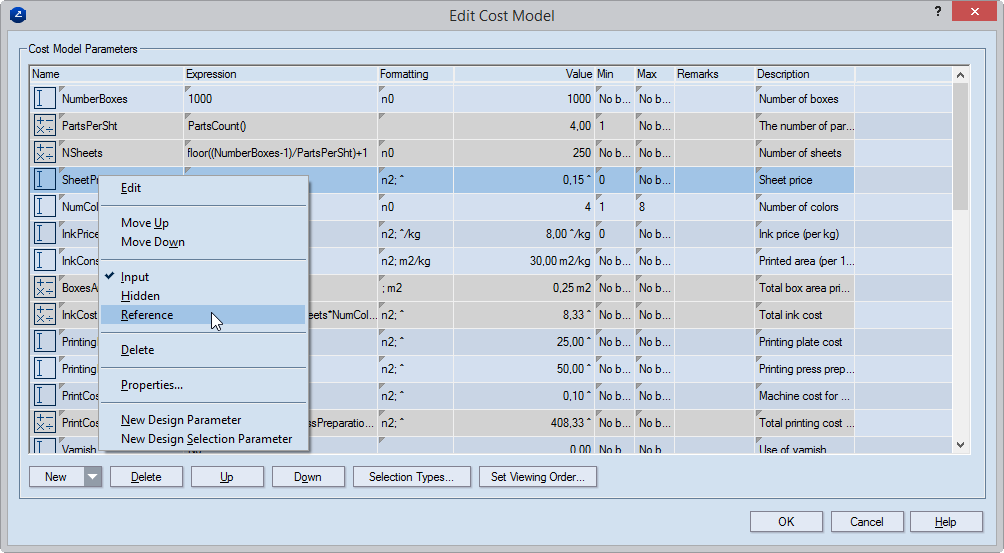
In the cost model, the parameter type and the background of its row have changed.