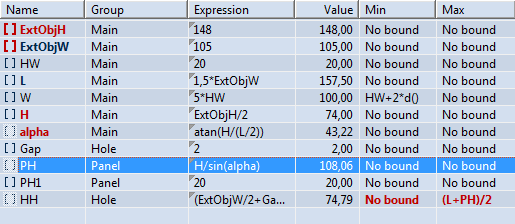
The selected parameter PH has a direct dependency to the parameter HH (defines its value range, highlighted in red). Because the parameters alpha and H have a direct dependency to the parameter PH, their names are highlighted in red too. The parameters L and ExtObjW take part in the expressions of the parameters H and alpha — that is, they affect indirectly PH. This is why they are colored in dark blue, indicating first-level dependency between PH и H и alpha.
Consider the following cases, which explain how parameters connect with each other:
NOTE: Dependencies relate to the selected parameter HW. In this case, highlighting takes place in the Expression, Min and Max columns. The default color scheme is used.
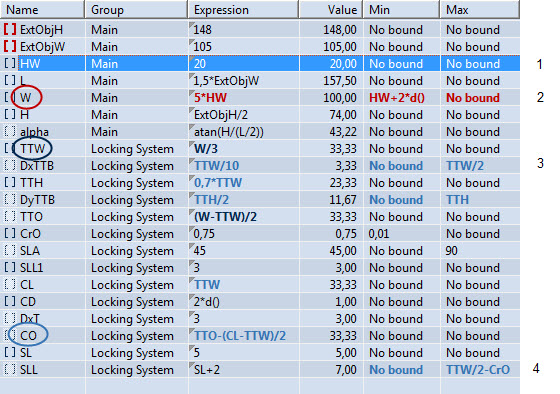
1. The parameter HW is selected.
2. The selected parameter determines the value of the parameter W. This makes W directly dependent on HW.
3. The parameter W determines the value of the parameter TTW. Because W is directly dependent on the selected parameter (HW), TTW has first-level dependency to HW.
4. The parameter TTW determines the value of the parameter CO. Because TTW has first-level dependency to the selected parameter (HW), CO has second-level dependency to HW.
NOTE: Dependencies relate to the selected parameter SLL. In this case, highlighting takes place only in the Name column. The default color scheme is used.
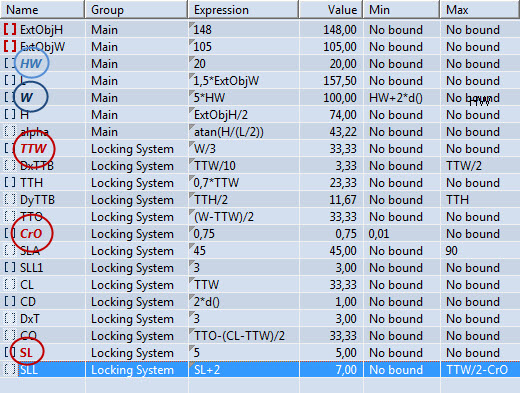
SSL The parameter SLL is selected.
SL, CrO, TTW The parameter SL defines the expression of the parameter SLL, and the parameters TTW and CrO define its value range. This connection gives the three parameters direct dependency to the selected parameter (SLL). (Because TTW and CrO define a value range, their names are displayed in italics.)
W The parameter W defines the expression of the parameter TTW, which has direct dependency to the selected parameter (SLL). This gives W first-level dependency on SLL. (Because TTW defines the value range of SLL, the names of TTW and W are displayed in italics.)
HW The parameter HW defines the expression of the parameter W, which has first level dependency to the selected parameter (SLL). This gives HW second-level dependency to SLL. (Because TTW defines the value range of SLL, the names of W and HW are displayed in italics.)