The parameters are highlighted that are linked to the dimension line and also the parameters on which they depend.
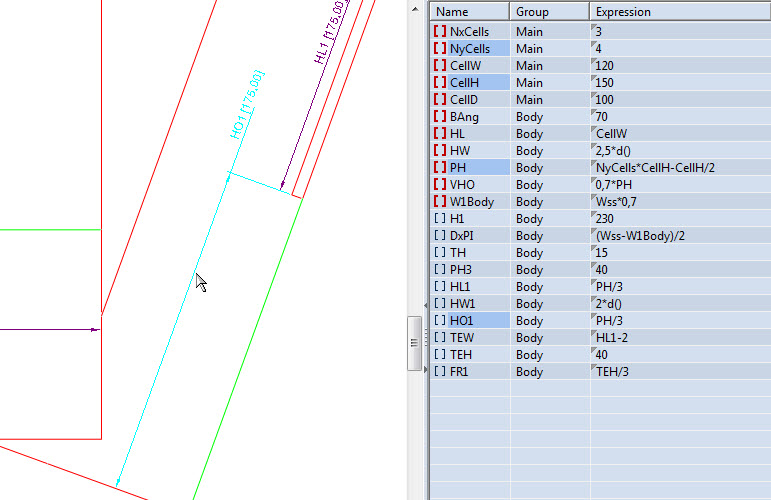
The pointed-to dimension is linked to the parameter HO1, which is dependent on the parameters highlighted in light blue.
NOTE: Parameters are highlighted only when discrete dimension lines are pointed to. When an entire component is pointed to, no parameters are highlighted in the tabular area.