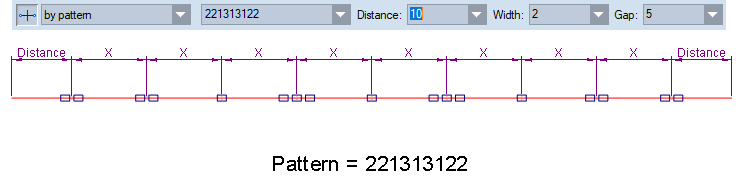Single nicks come in three types: with one, two or three notches. Note that placing of double and triple nicks uses gap, which is the distance between the two, respectively, three notches forming the nick. The gap is the distance between notches' middles.

When placing multiple nicks, you can choose between five modes of nick placement.
The program positions the nicks at equal distances along the object. Three single nicks are placed in the following image.
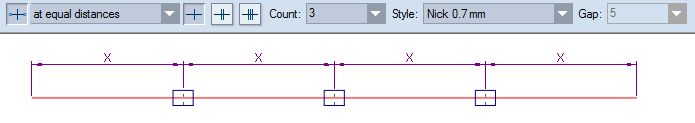
The nicks are placed so that all middle distances are equal and the endmost ones are each half the computed distance. Three nicks are placed in the following image.
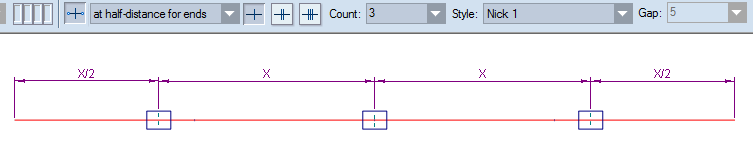
Two nicks are placed at distances from the ends that you set (Distance). What remains of the object's length is then divided into equal distances. Three nicks placed in the following image.
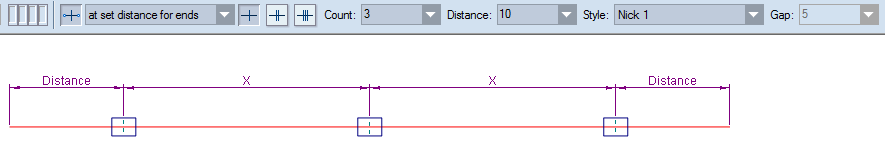
You set a step (Step) at which the program places the nicks from each other. What remains of the object's length is then divided into two so that the two ends's distances are equal to or greater than the half of the set step. In the image below, the upper placement solution will be applied. Five nicks are placed.
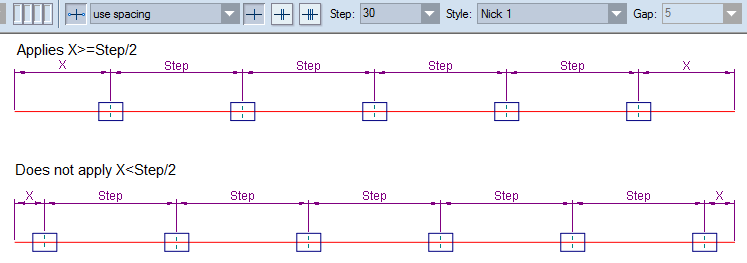
A pattern is applied for the nick placement. Starting from left to right, you set numbers for how many nicks you want the program to place at each go.