The d() function extracts the value of the thickness of a material. This thickness value can then be used in parameter formulas or dimension expressions.
In projects with multiple materials, the extracted value depends on the type of the parameter where the function is used. When d() is used:
To extract a drawing's material thickness
NOTE: You can find the example file in your installation — for example C:\EngViewWork7\EngView Samples\
The project has two drawing — Box and Wrap — and for each of them a different material thickness has been assigned. The wrap's length (WrapL) and width (WrapW) are calculated by the length (Lss) and width (Lss) of the Box drawing and corrections connected with the materials used.
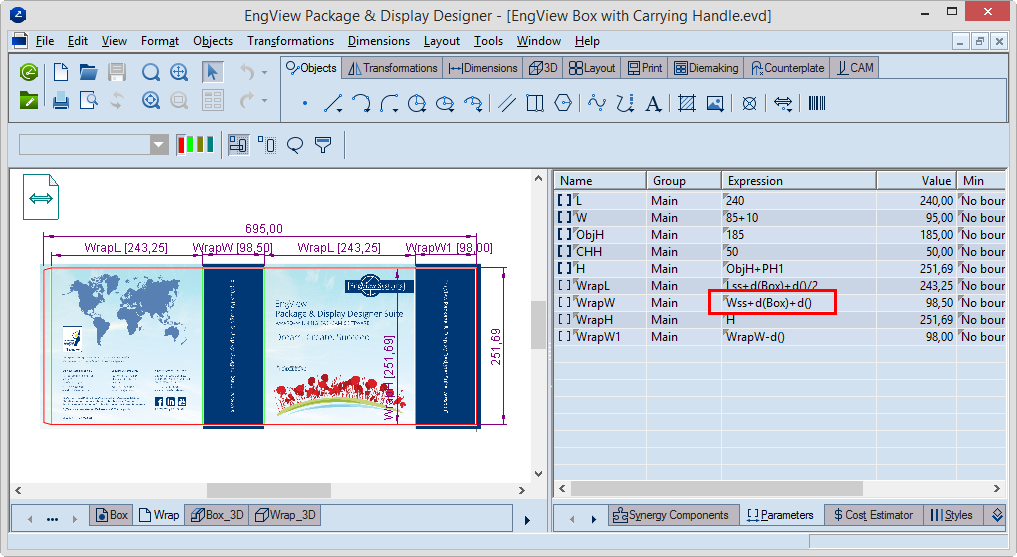
The wrap's width is calculated with the formula (highlighted in red):
WrapW=Wss+d(Box)+d()
IMPORTANT: Note that the parameter WrapW is a local parameter. This means that d() will extract the material thickness of the current drawing (folding carton, 0.5 mm). This thickness differs from the one set for the project (1.5 mm). To calculate the WrapW value, we need to take into account the material thickness of the Box drawing (it is not the current one). That is why we need to specify, in the brackets, the name of the other drawing.