The formulas that follow return the values of the distances between the board's outer horizontal (left-to-right dimension) and vertical (top-to-bottom dimension) rules. You can define whether the stripping rules and structure-irrelevant objects to be considered or ignored.
| Rule-to-rule distance | 1up |
|---|---|
| Vertical | RuleToRuleHeight([units, withStrippingRules, useStructIrrelevant]) |
| Horizontal | RuleToRuleWidth([units, withStrippingRules, useStructIrrelevant]) |
| Layout | |
| Horizontal | RuleToRuleWidth([units, withStrippingRules, useStructIrrelevant]) |
| Vertical | RuleToRuleHeight([units, withStrippingRules, useStructIrrelevant]) |
STRUCTURE-IRRELEVANT OBJECTS: These objects are (1) all objects outside the Structural layer and (2) objects in the Structural layer in styles to which any of the following production processes has been set: Auxiliary; Glue/Adhesive tape wheel; Tear strip wheel; Reinforcement tape wheel; Wheel gluing; Spot glue gun; Panel separator; Glue area contour; Closed area contour.
The following example illustrates how you can use rule-to-rule formulas. The layout has stripping rules and the text "751" — it is irrelevant to the structure.
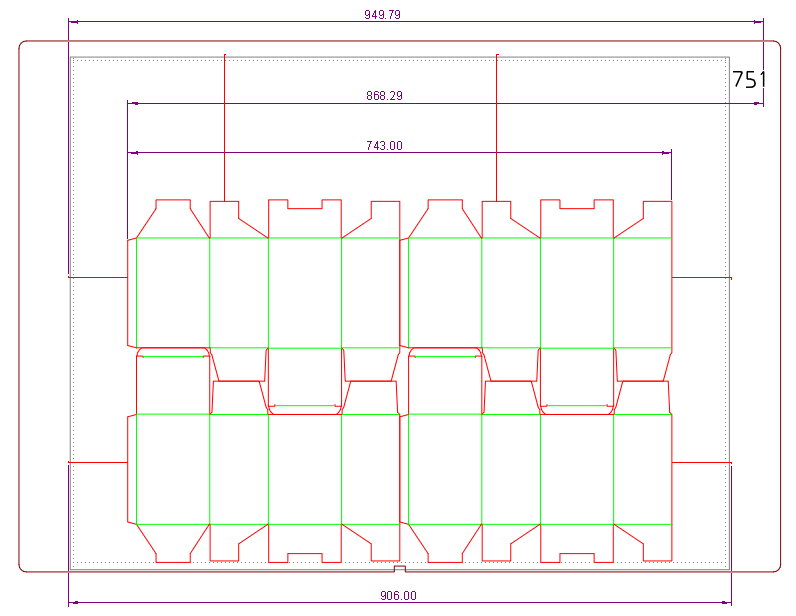
| To extract distance between | Units | Stripping rules | Structure irrelevant objects | Use | Example |
|---|---|---|---|---|---|
| Horizontal endmost rules in Layout1. | Default | Considered | Ignored | $Layout1.RuleToRuleWidth()$ | 906.00 |
| Horizontal endmost rules in Layout1. | m | Considered | Ignored | $Layout1.RuleToRuleWidth(m); n3$ | 0.91 m. |
| Horizontal endmost rules in Layout1. | mm | Ignored | Ignored | $Layout1.RuleToRuleWidth(mm, no)$ mm | 743.00 mm |
| $Layout1.RuleToRuleWidth(mm, no, no)$ mm | |||||
| Horizontal endmost rules in Layout1. | mm | Considered | Considered | $Layout1.RuleToRuleWidth(mm, , yes)$ mm | 949.79 mm |
| $Layout1.RuleToRuleWidth(mm, yes, yes)$ mm | |||||
| Horizontal endmost rules rules in Layout1. | mm | Ignored | Considered | $Layout1.RuleToRuleWidth(mm, no, yes)$ mm | 868.29 mm |
The formulas that follow return the rule-to-rule distances measured along or against the material's flute direction. For example, if the flute direction goes in the left-to-right direction, the formula will return the horizontal dimension; when the flute direction is in the top-to-bottom direction, the formula will return the vertical dimension.
IMPORTANT: Do not think of these dimensions as width or height, but rather as along-flute dimension and against-flute dimension.
TO CHECK THE FLUTE DIRECTION: To check the actual flute direction, go to the respective 1up drawing and look at the flute direction icon in the upper left corner of the graphical area. The arrow there indicates the flute direction or see Drawing Properties.
| Rule-to-rule distance by flute direction | RuleToRule(direction, [units, withStripingRules, useStructIrrelevant]) |
|---|
IMPORTANT: In the following arguments, Direction must always be specified. The rest of the arguments are optional: if you want to use their default values, you can skip them.
STRUCTURE-IRRELEVANT OBJECTS: These objects are (1) all objects outside the Structural layer and (2) objects in the Structural layer in styles to which any of the following production processes has been set: Auxiliary; Glue/Adhesive tape wheel; Tear strip wheel; Reinforcement tape wheel; Wheel gluing; Spot glue gun; Panel separator; Glue area contour; Closed area contour.
The following example illustrates how you can use rule-to-rule formulas. The layout has stripping rules and the text "751" — it is irrelevant to the structure.
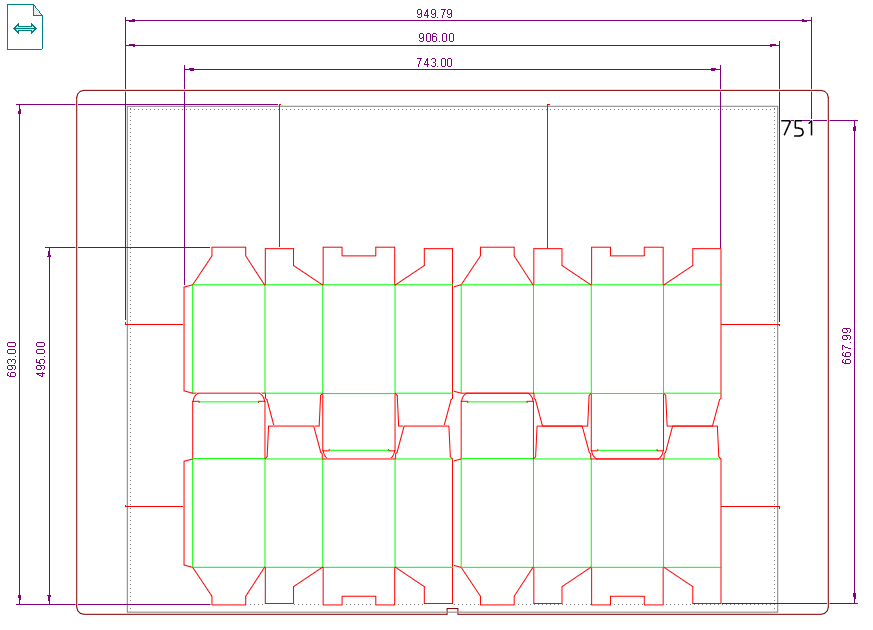
| To extract distance between | Flute direction | Units | Stripping rules | Structure irrelevant objects | Use | Example |
|---|---|---|---|---|---|---|
| Endmost rules in Layout1. | Along direction | Default | Considered | Ignored | $Layout1.RuleToRule(fd())$ mm. | 906.40 mm. |
| Endmost rules in Layout1. | Against direction | cm. | Considered | Ignored | $Layout1.RuleToRule(fd()+90, cm)$ cm. | 69.30 cm. |
| Endmost rules in Layout1. | Against direction | mm. | Ignored | Ignored | $Layout1.RuleToRule(fd()+90; mm; no); n1$ mm. | 495.00 mm. |
| $Layout1.RuleToRule(fd()+90; mm; no, no); n1$ mm. | ||||||
| Endmost rules in Layout1. | Along direction | m. | Considered | Considered | $Layout1.RuleToRule(fd(), m, , yes)$ m. | 0.95 m |
| $Layout1.RuleToRule(fd(), m, yes, yes); n3$ m. |