 .
.When working with the artboards in a project, you can:
To open/export an artboard as a separate Illustrator document
 .
.NOTE: To view the default tools tab, on the Window menu, point to Tools, and then click Default.
When you click the EngView Export Tools button, a list appears with three options.
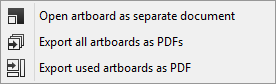
 (requires selection) Open artboard as separate document The integration opens the artboard selected in the document window in a separate, non-scaled file that features all the artwork applied to it.
(requires selection) Open artboard as separate document The integration opens the artboard selected in the document window in a separate, non-scaled file that features all the artwork applied to it.
 Export all artboards as PDFs The integration exports as PDF all artboards in the document window to a directory of your choice. Each artboard is exported as a separate document.
Export all artboards as PDFs The integration exports as PDF all artboards in the document window to a directory of your choice. Each artboard is exported as a separate document.
 Export used artboards as PDF The integration exports as PDF all artboards to which an article other than <none> is applied (pictured). Each artboard is exported in a separate document.
Export used artboards as PDF The integration exports as PDF all artboards to which an article other than <none> is applied (pictured). Each artboard is exported in a separate document.
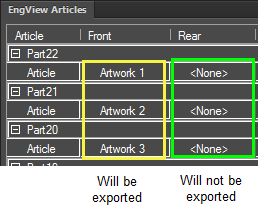
Notes