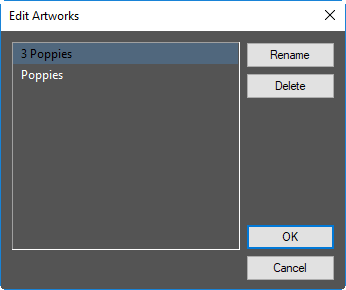You can rename and delete artworks. Normally, Illustrator gives artworks default names, which you can then rename with ones that have meaning for your work.
You can also delete artworks you will no longer be working with. Before deleting an artwork, make sure that it is not applied in any article. Deleting an engaged artwork may result in unexpected results in articles.
To rename/delete an artwork
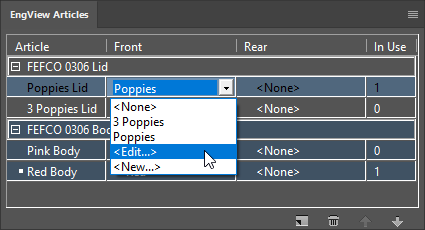
The Edit Artworks dialog box appears.