 , and then click Edit in Package Designer.
, and then click Edit in Package Designer.The integration lets you edit EngView structural designs that you have opened in Illustrator.
IMPORTANT: If while working on an artwork in Illustrator, you open the file in EngView and make changes to the artwork, these changes will not stay on the file when it returns to Illustrator.
To edit a structural design
 , and then click Edit in Package Designer.
, and then click Edit in Package Designer.A message appears.
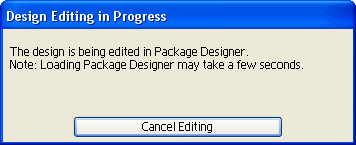
EngView starts, hiding Illustrator. The project drawing on which you have been working in Illustrator appears.
IMPORTANT: Although EngView hides this dialog box, make sure you do not close it incidentally. Closing the dialog box will close also the project drawing in EngView.
EngView closes, and you can continue your work on the graphical design in Illustrator.