 Align Horizontal Center Starts the mode for aligning objects in the left-to-right direction.
Align Horizontal Center Starts the mode for aligning objects in the left-to-right direction.You can align a layout 1up by moving it to a position that is at a precise distance from another layout 1up. The distance between the two layout 1ups is the distance between two objects which belong to the 1ups and which you select.
The layout align contextual edit bar
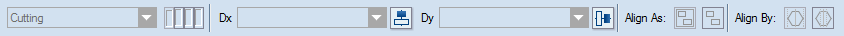
 Align Horizontal Center Starts the mode for aligning objects in the left-to-right direction.
Align Horizontal Center Starts the mode for aligning objects in the left-to-right direction.
Dx Sets the horizontal offset distance as projected along the x-axis of the middle or left-/rightmost points of the selected object and the reference object. Negative values align leftward along the x-axis.
 Align Vertical Center Starts the mode for aligning objects in the top-to-bottom direction.
Align Vertical Center Starts the mode for aligning objects in the top-to-bottom direction.
Dy Sets the vertical offset distance as projected along the y-axis of the respective middle or top-/undermost points of the selected object and the reference object. Negative values align downward along the y-axis.
Align As
Align By
See an example of how to carry out the alignment.