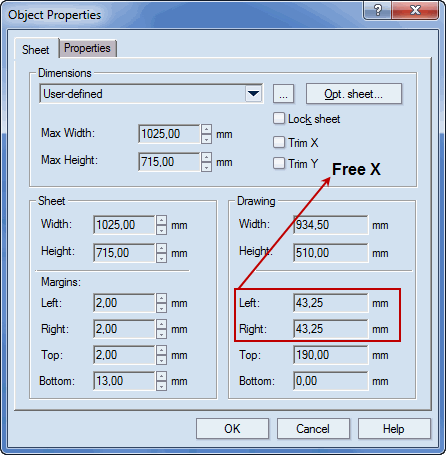
In this dialog box the program lists, in descending order, the sheets that best fit the active layout drawing. The ranking is done by the least waste area percentage.
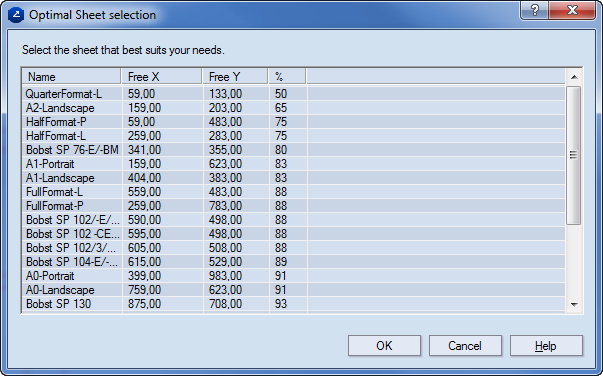
Name Displays name of the sheet.
Free X The combined horizontal free distance. This is the sum of the distances from the endmost knives to the right and left ends of the sheet. (This is the sum of the values in Right and Left in the Margins area.)
Free Y The combined vertical free distance. This is the sum of the distances from endmost knives to the bottom and upper ends of the sheet. (This is the sum of the values in Top and Bottom in the Margins area.)
% The percentage of waste for the selected sheet.