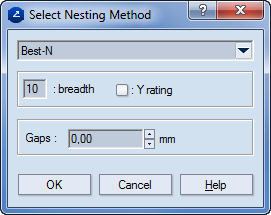.
.Nesting provides automatic optimization of layout 1ups in a manually created sheet layout. You can use various nesting methods, depending on how you want the layout 1ups arranged on the sheet.
To apply nesting to layout 1ups
 .
.The Select Nesting Method dialog box appears.