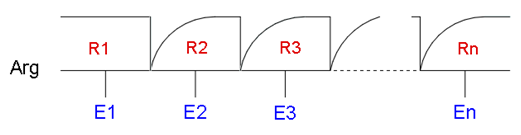
The SWITCH function takes an argument expression (Arg) and checks in which predefined value intervals [(E1 + E2)/2; (E2 + E3)/2, ... ; (En-1 + En)/2] it falls. It then returns the respective predefined result value [R1; R2, ... ; Rn].
switch (Arg, E1, R1, E2, R2, E3, R3, En, Rn)
As a graph:
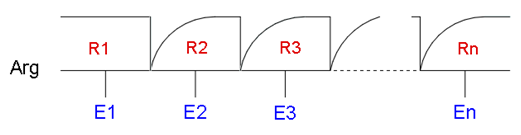
As a table:
| When Arg Is | The Function Returns |
|---|---|
| Arg ≤ (E1 + E2)/2 | R1 |
| (E1 + E2)/2 < Arg < (E2 + E3)/2 | R2 |
| (E2 + E3)/2 < Arg < (E3 + E4)/2 | R3 |
| ... | ... |
| (En-1 + En)/2 < Arg | Rn |
SWITCH functions are appropriate when the return values depend on specific values of the argument. As a result, the above function can be read like this:
| When Arg Is | The Function Returns |
|---|---|
| E1 | R1 |
| E2 | R2 |
| ... | ... |
| En | Rn |
Let's consider how we can use a SWITCH function for the parameter SW whose value depends on the material thickness d().
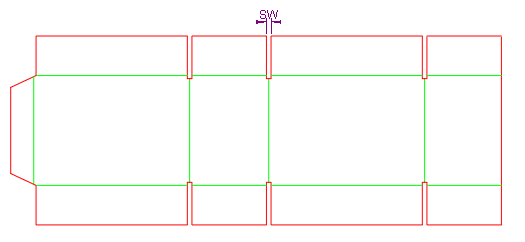
The dependence is expressed in the following pattern:
| Material Thickness | SW |
|---|---|
| 1.5 | 3 |
| 3 | 6 |
| 4 | 6 |
| 4.5 | 6 |
| 5 | 8 |
| 5.5 | 8 |
| 7 | 10 |
| 9 | 12 |
| 12 | 15 |
A SWITCH function describes the above table like this:
switch(d(), 1.5, 3, 3, 6, 4, 6, 5, 8, 7, 10, 9, 12, 12, 15)
IMPORTANT: This is also what we type in the expression of the parameter SW.
Rendered in a graph, the function looks like this:
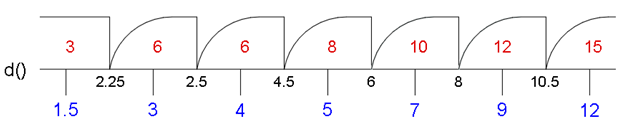
As a table, it looks like this:
| WHEN | SW Is |
|---|---|
| d() ≤ 2.25 | 3 |
| 2.25 < d() ≤ 2.5 | 6 |
| 2.5 < d() ≤ 4.5 | 6 |
| 4.5 < d() ≤ 6 | 8 |
| 6 < d() ≤ 8 | 1 |
| 8 < d() ≤ 10.5 | 12 |
| 10.5 < d() | 15 |