By using functions, you:
The Create Function dialog box appears.
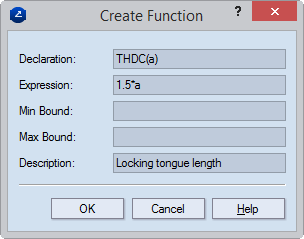
Declaration (Name) Sets the name (declaration) of the function. It consists of a name and at least one argument, in brackets. The arguments must be parts of the expression of the function. When you use the function in the expression of an expression parameter, you can substitute the "original" argument(s) with "real" parameter(s). For instance, in a Single Component project, if you define a function F(arg)=arg*3+12, later you can use it in the expression of a parameter P which has the expression F(ActiveX) - the calculated value will be ActiveX*3+12, depending on the respective ActiveX value.
USAGE NOTE: Although you may change the names of functions, avoid this after the respective parameter template has already been attached to a drawing. The reason is that when you open the project after you have edited its template, some parameters that depend on the renamed functions may be erroneously calculated.
Expression Sets the expression of the function on the basis of which the system will calculate the value when the function is used in the expression of an Expression parameter.
The expression of a function may include multiple selection type entries (belonging to either the same selection type or different one), allowed mathematical functions (including IF functions), numbers and other previously defined functions (that is, they must be located above the one you are creating/editing in the Functions tab).
Also, the expression of a function should include all the arguments defined in its name (declaration).
The expression of a function may not include predefined parameters.
Min Bound Sets the minimal possible value which the function may calculate to. 'No bound' appears when nothing has been specified for this property.
Max Bound Sets the maximal possible value which the function may calculate to. 'No bound' appears when nothing has been specified for this property.
Description A user-defined text description of the function.