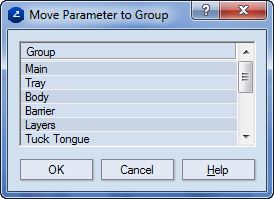Assigning parameters to groups
In assigning parameters to groups, you can encounter
two cases:
- Assigning a parameter to one or several parameter groups.
- Assigning one or several parameters to a parameter group.
To assign a parameter to one or several parameter
groups
- In the tabular area, click the Parameters tab.
- Click Select
 .
.
- Right-click the parameter you want to assign, and then select Properties
on the context menu.
- In the Parameter Properties dialog box that appears, under
Group, select the groups you want, and then click OK.
To move parameters to a parameter group
- In the tabular pane, click the Parameters tab.
- Click Select
 .
.
- Select the parameters you want to assign.
- Right-click, point to Groups, and then click Move To
on the context menu.
The Move Parameter to Group dialog box
appears.
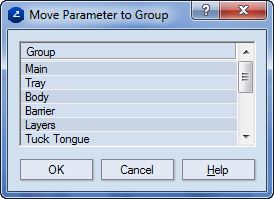
- Select a group, and then click OK.
 .
. .
. .
.