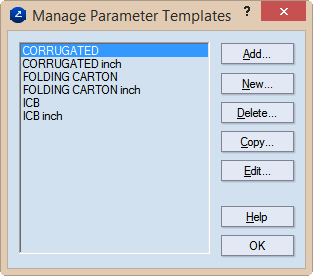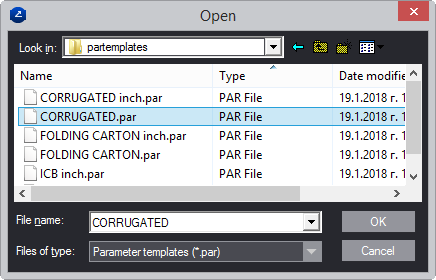Adding a parameter template to the program repository
You can import a parameter template that you have received from an external source — for example, one created by another designer.
To import a parameter template
- On the Tools menu, click Parameter Templates.
The Manage Parameter Templates dialog box appears.
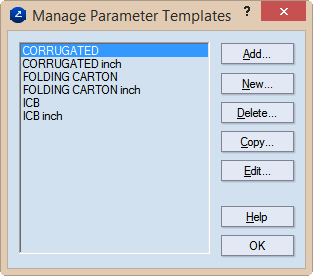
- Click Add.
An Open dialog box appears.
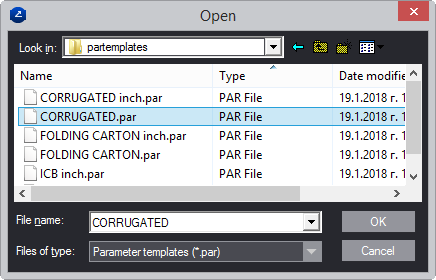
- To add a parameter template file (a .par file) to the repository, navigate to where it is, select it, and then click OK.
- Back in Manage Parameter Templates dialog box, click OK.