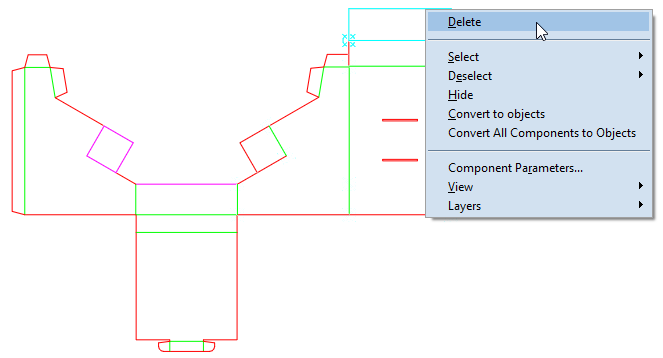There is a difference between selecting objects and highlighting them. This difference affects what actions are available for the objects on the context menu.
When you select an object or multiple objects, the objects are kept ready for processing until you explicitly cancel the selection — for example, by pressing ESC. Highlighting objects makes them available for processing for as long as the mouse pointer rests on them. This offers the following advantages:
In Package Designer, you can come across three cases that involve selected and highlighted objects. In each case, you have different options of performing actions to objects.
CASE 1: Nothing is selected. Right-click an empty space. You can do general operations that affect all objects in the graphical area.
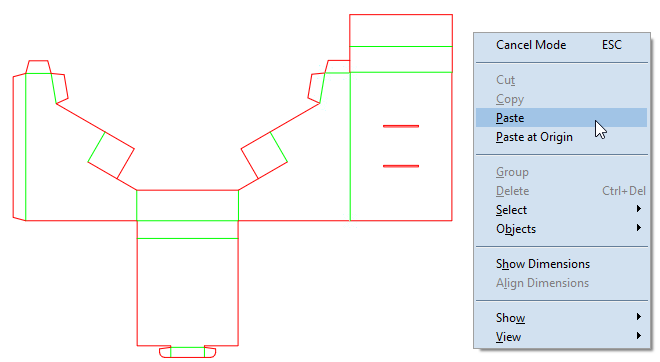
CASE 2: You have selected an object or several discrete objects and right-click an empty space. You can do general operations that affect all objects in the graphical area and specfic operations that apply to the selected objects — for example, cutting, copying, grouping or ungrouping.
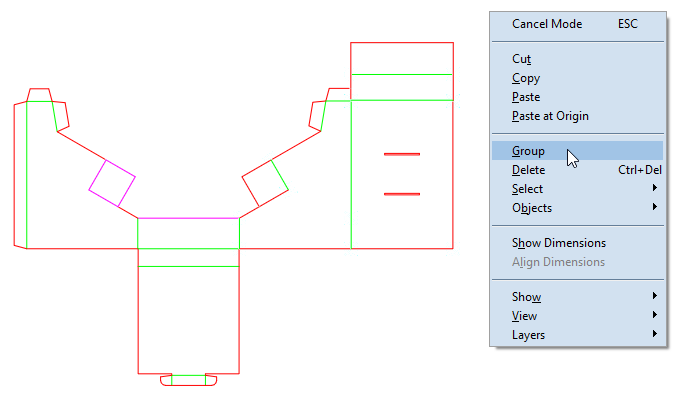
CASE 3: You have selected an object or several discrete objects or components and position the pointer over an object, selected or not. This highlights the object. Now you can do operations that pertain only to the pointed-to (highlighted) object. In this case, the operations available for the highlighted object vary depending on the nature of the object: an image, a component, a discrete geometric object.