 on the contextual edit bar.
on the contextual edit bar.You can edit only TrueType text.
To edit text
The Text Properties dialog box appears.
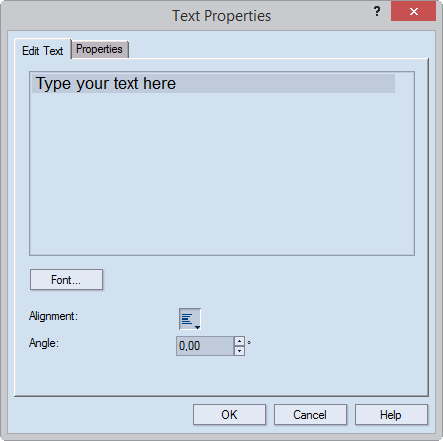
Text editor In the field, modify the text.
Font Opens a dialog box in which you edit the font's name, style, size, color and effects, and the character script.
Alignment Sets the text's vertical position. Click and drag downward. Then, from the options that appear, select how you want the text aligned within its bounding rectangle.
Angle Defines the text rotation angle, measured in the current metric units against the x-axis.
TIP: During editing the text, you can also mirror the text vertically and horizontally within its own bounding rectangle. To do so, select the text, and use the text-mirroring buttons
 on the contextual edit bar.
on the contextual edit bar.