If you want to use all types of fixing at once, you can use automatic fixing of designs. All you need do is set an allowance value.
To use automatic fixing
The Auto Fix Tool dialog box appears.
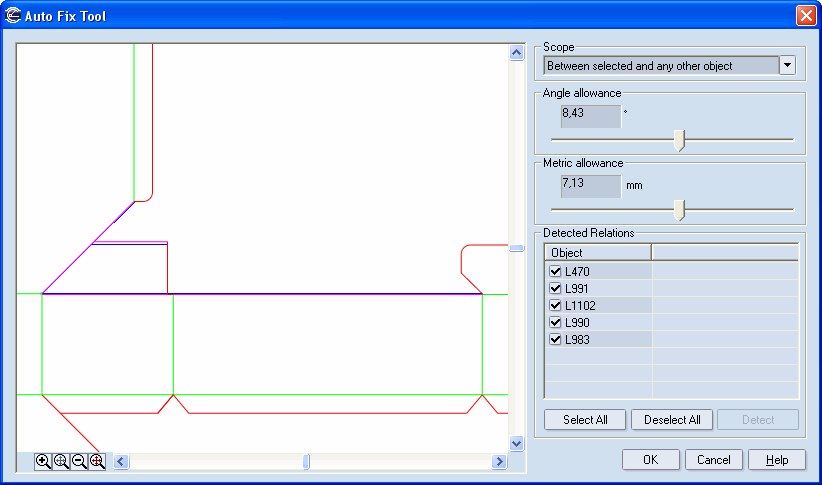
Scope Determines on what objects the detection will be performed.
Between Any Two Objects Checks the design for objects that can be joined. A match that meets the error allowance appears in the Detected Relations table.
Between Selected Objects Checks between the selected objects for objects to be joined. A match that meets the error allowance appears in the Detected Relations table.
Between Selected And Any Other Object Checks the selected objects in reference to any other ones to find objects to be joined. A match that meets the error allowance appears in the Detected Relations table.
Angle allowance Sets the error allowance for angles. This is the permitted deviation (error) in the angle two objects. The value may be compensated by a segment and a joining relation is added so that the two objects become joined. You can use either the box or the slider to set the allowance. The bigger the allowance, the greater angle between objects will be detected.
Metric allowance Sets the error allowance for distances. This is the permitted deviation (error) in the distance two objects. The value may be compensated by a segment and a joining relation is added so that the two objects become joined. You can use either the box or the slider to set the allowance. The bigger the allowance, the greater distance between objects will be detected.
Detect Relations A table listing the objects to which joining transformation can be applied.
Object Displays the objects to which joining transformations can be applied. Select the check boxes of the objects that you want transformed. Since transformations can be applied to both object ends, there are two Error columns for corrections of object beginning and object end, respectively.
Select All In the table, selects all the detected relations.
Deselect All In the table, cancels the selection of any detected relations.
Detect Begins checking when a new error allowance has been set.