Imported files are often created in graphical systems that during export convert them into a great many small lines. When imported into EngView , these multiple objects may pose a considerable technological difficulty if the drawing is to be processed on a machine. Another case of multiple objects is when the original files have undergone digitalization.
To solve this problem reliably and speedily, you can integrate the multiple objects into one object or a series of larger objects. The length of the resultant object is the result of the approximation of the combined lengths of the original objects. Depending on the approximation settings, EngView approximates the original objects into curves or lines — either in a single object or as a series of connected larger objects.
To approximate multiple lines into a curve
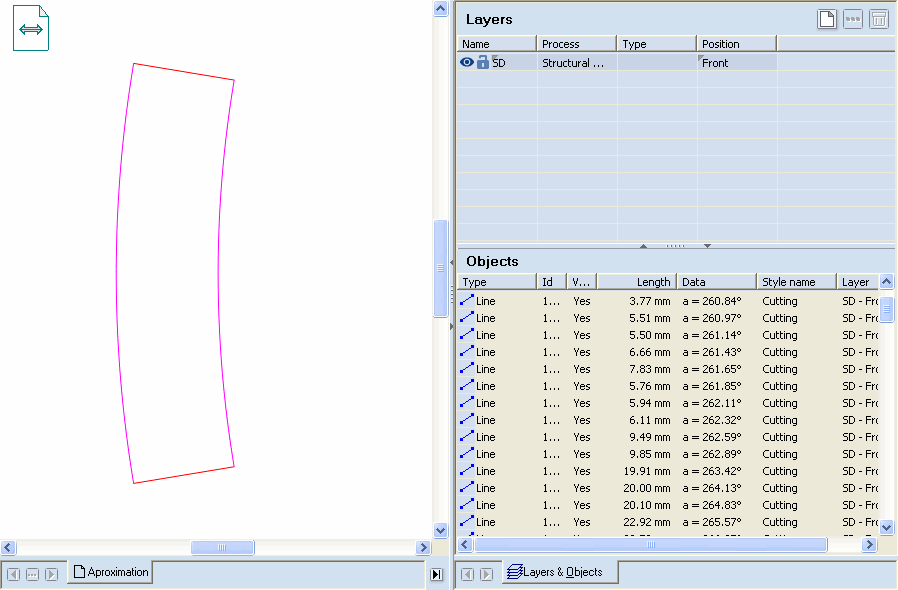
NOTE: Notice that in the graphical area the two selections are made up of multiple original objects — that are highlighted in the tabular area. The approximation will turn these objects into two single objects (curves).
The Approximation dialog box appears.
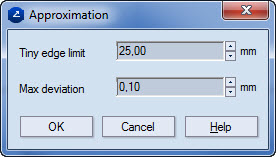
Tiny edge limit The selected objects that are below the set limit will be approximated.
Max deviation Sets the maximum distance at which the object formed as a result of the approximation will be offset from the original objects.
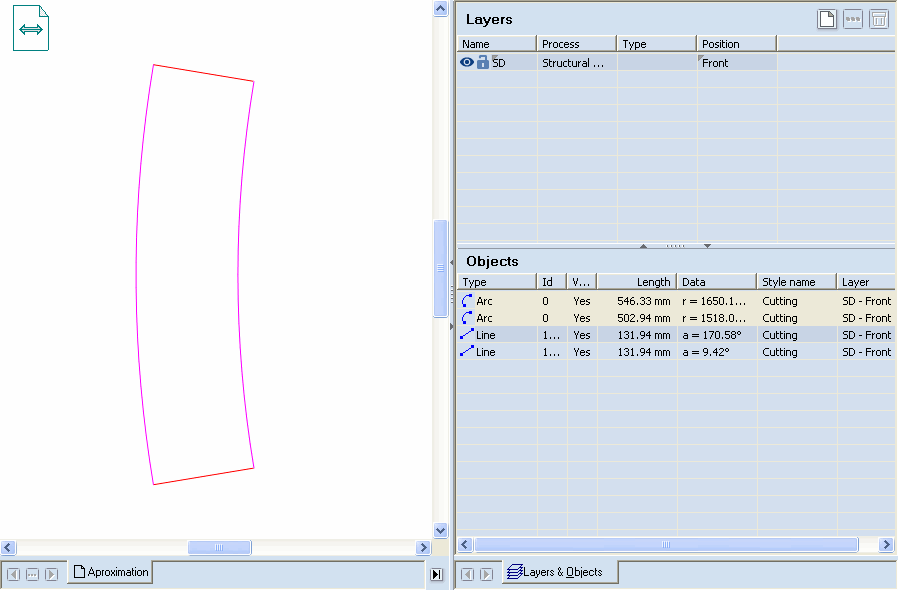
The objects selected in Step 1 have been approximated. Notice that now the drawing has only four objects — two lines and two arcs (highlighted in the tabular area).