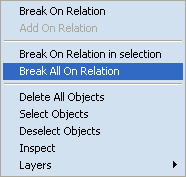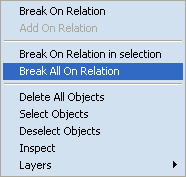Breaking on relations
You can break on relations in a specified point or across the entire drawing.
To break an on relation
- Position the mouse pointer on the point that carries the on relation that you want to break.
- Right-click, and then consider your situation:
- To remove the on-relation from the selected place, click Break On Relation.
- To remove all on-relations in the selected objects, click Break On Relation in Selection.
- To remove all on-relations in the drawing, click Break All On Relations.