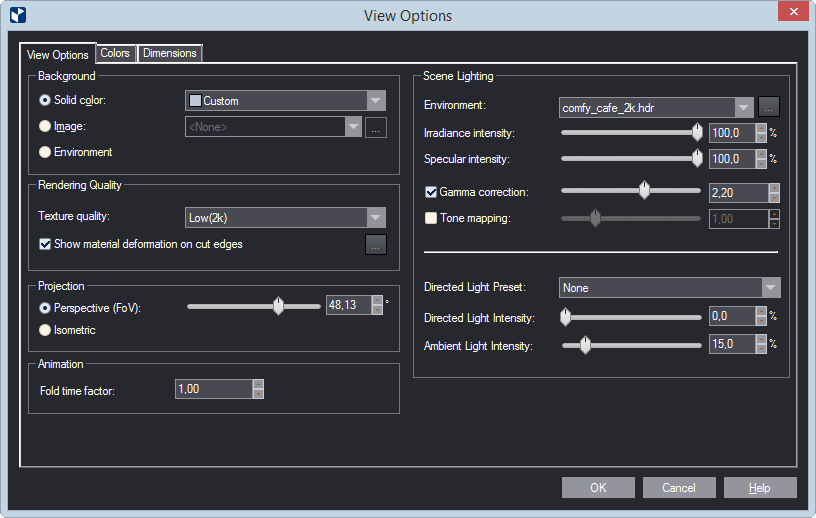Setting the viewing environment for 3D models
This page guides you how to set the viewing
environment for 3D models. You can set how models are lit, what backgrounds
to use, how to indicate selections, as well as visual properties such
as high-dynamic-range (HDR) rendering, and the correct representation
of cut edges.
To set the viewing properties of a drawing
- To begin, do any of the following:
- In the graphical area, right-click anywhere, and then click View
Options on the context menu.
- On the Tools menu, point to 3D Presenter, and then
click View Options.
The View Options dialog box appears.
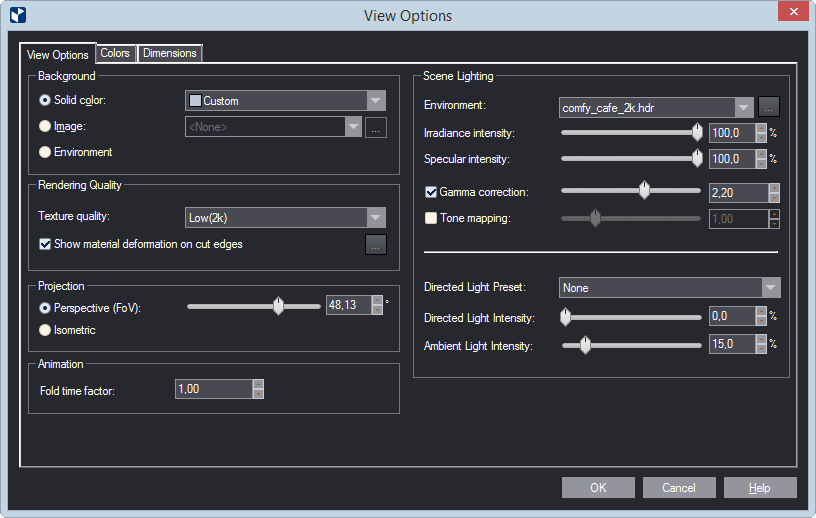
- The dialog has three tabs. Follow the links to learn the various
settings. (The links open in separate windows.)
- General
viewing options General settings for the lighting and visualizing
of 3D models
- Colors
Settings for the coloring of panels when they are selected, highlighted.
Also settings for the coloring of external objects while they
are being inserted into a 3D model.
- Dimensions
Settings for the appearance of the dimension lines applied to
the 3D model.