This page describes the formula patterns for extracting data from custom properties to materials. An example illustrates how to apply the formulas.
The formulas consist of references to (1) the applicable drawing (1up or layout), (2) the custom property's ID (CustomPropertyID) and (3) an optional extension, which specifies the value to be extracted.
| 1up | $OneUpN.Material.CustomPropertyID._extension$ |
| Layout | $LayoutN.Material.CustomPropertyID._extension$ |
NOTE: The arguments in the _extension section are optional. If typed without an _extension, the formula returns the current state of the property's value. See the table below for details about the arguments that you can use as _extensions.
NOTE: In parentheses are shown the positions of each property in the visual examples below.
| [no extension] | The current state of a property's value (1) |
| _defvalue | A property's initial (default) value (2) |
| _id | The ID of a property (3) |
| _name | The name of a property as entered in the Name column (4) |
| _description | Notes about a property as entered in the Description column (5) |
| _min | The lowest value a numeric property may have to produce a valid result. (6) |
| _max | The highest value a numeric property may have to produce a valid result. (7) |
| _notes | The text in the Notes column (8) |
| _valuecomment | The text in the Comment column (9) |
| _isdefined | Returns 0 or 1 to indicate whether any value is assigned to a property. (10) |
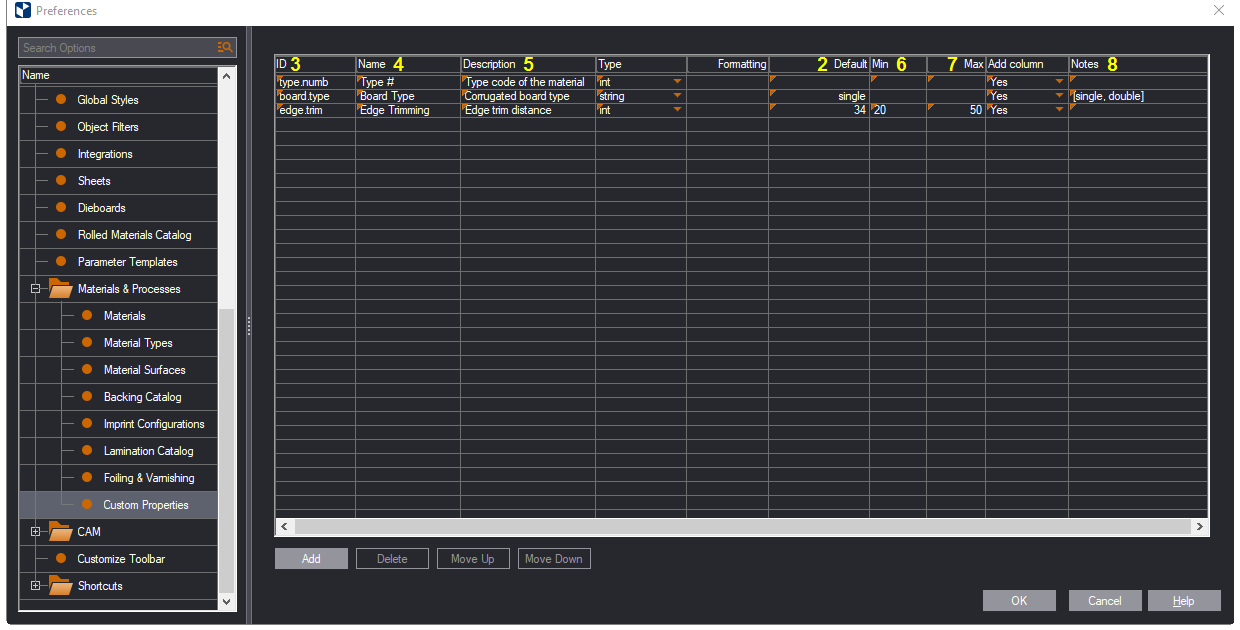
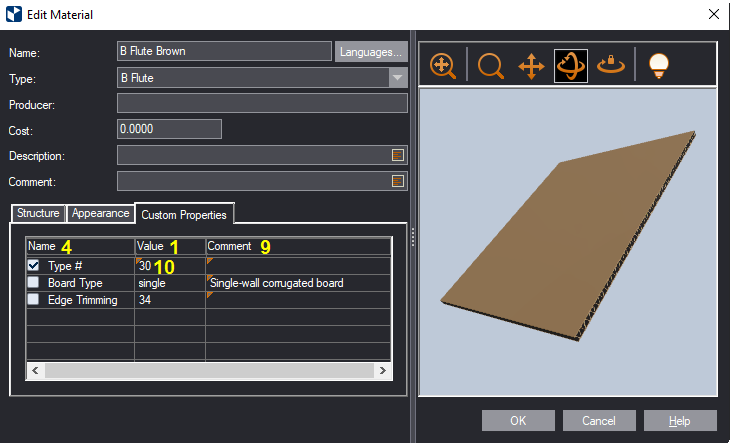
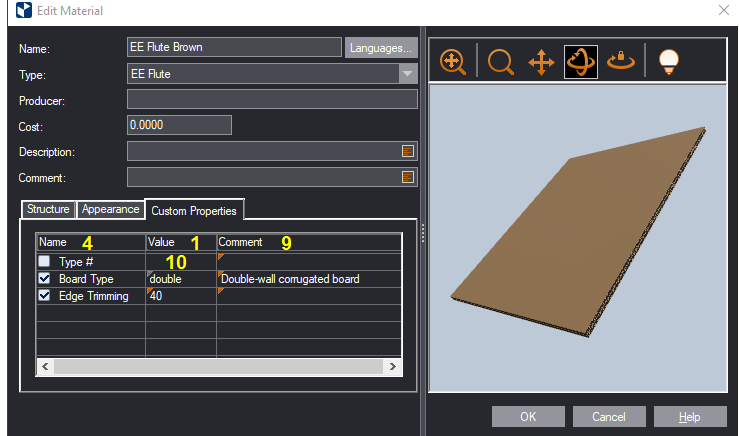
The example that follows shows how you can extract data from defined custom properties. The example uses three custom properties:
NOTE: In parentheses is shown where each argument refers to in the visual examples above.
| To Display | Use | Result | |
|---|---|---|---|
| B Flute Brown | EE Flute Brown | ||
| Property's current state value (1) | $OneUp1.material.edge.trim$ | 34 | 40 |
| Property's default value (2) | $OneUp1.material.edge.trim._defvalue$ | 34 | 34 |
| ID of a property (3) | $OneUp1.material.board.type._id$ | board.type | board.type |
| Name of the property (4) | $OneUp1.material.board.type._name$ | Board Type | Board Type |
| Description for the property (5) | $OneUp1.material.board.type._description$ | Corrugated board type | Corrugated board type |
| The lowest value a property may have (6) | $OneUp1.material.edge.trim._min$ | 20 | 20 |
| The highest value a property may have (7) | $OneUp1.material.edge.trim._max$ | 50 | 50 |
| Free text (8) | $OneUp1.material.board.type._notes$ | [single, double] | [single, double] |
| Free text (9) | $OneUp1.material.board.type._valuecomment$ | Single-wall corrugated board | Double-wall corrugated board |
| Is any value assigned? (10) | $OneUp1.material.type.numb._isdefined$ | 1 (Y) | 0 (N) |