| Extracting | Formula |
|---|---|
| The number of times a 1up is present in an assembled 3D representation | $Fold3DN.PartsCount(OneUpN)$ |
| The number of times an external object is present in an assembled 3D representation | $Fold3DN.PartsCount(TabName)$ |
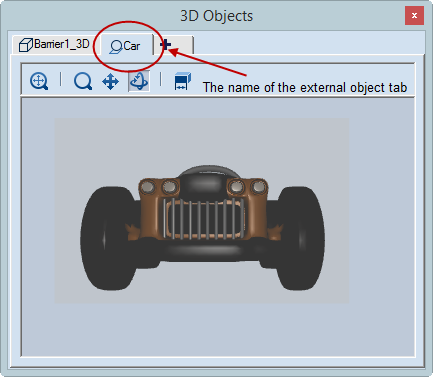
The following examples count how many times an object that is placed in a design frame area is featured in another design frame area that holds an assembled 3D.
| Object to count | Placed In | Featured In | Use | Result |
|---|---|---|---|---|
| Barrier1 | OneUp1 | Fold3D1 | $OneUp1.Name$ — $Fold3D1.PartsCount(OneUp1); n0$ pcs. | "Barrier1 — 4 pcs" * |
| Car | Fold3D2 | Fold3D1 | Car — $Fold3D1.PartsCount(Car); n0$ pcs | "Car — 4 pcs" ** |
| Car — $Fold3D1.PartsCount(Fold3D2); n0$ pcs |
NOTE: The two formulas produce the same result. The first refers to the tab name of the external object as it appears in the 3D Objects dialog box (see above). The second formula cites the name of predefined area in which the external object is represented.
| With Semicolon | With Comma |
|---|---|
| $Layout1.Length(Cutting; m; yes); n2$ | $Layout1.Length(Cutting, m, yes), n2$ |