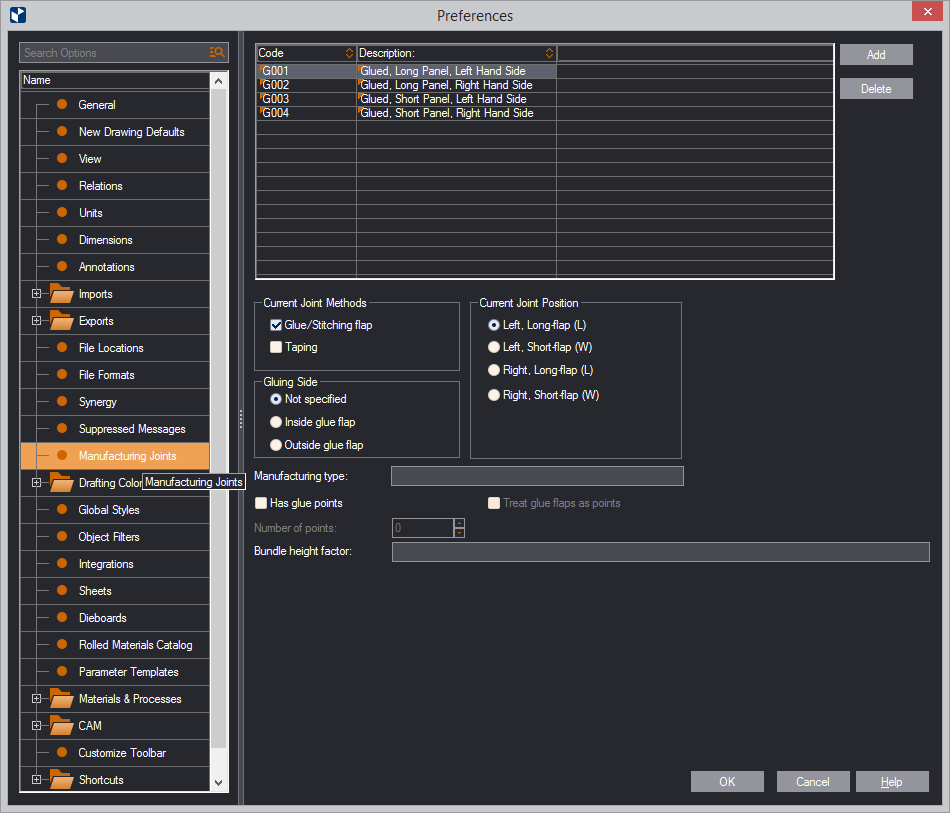
===============================
Working with manufacturing joints
===============================
Inspect four examples of how manufacturing joints are used for the production of a structure.
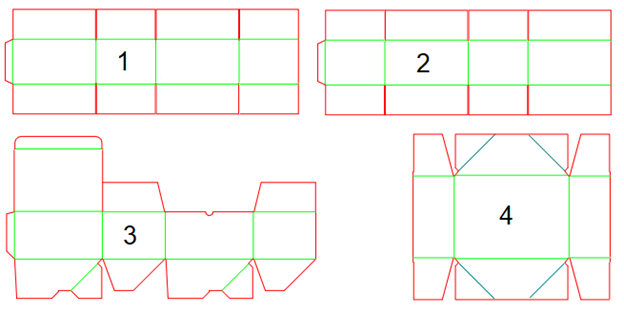
Structure 1: A manufacturing joint consists in a glue flap positioned on the long panel of the structure, on the left-hand side.
Structure 2: A manufacturing joint consists in a glue flap positioned on the short panel of the structure, on the left-hand side.
Structure 3: A manufacturing joint consists in a three-point gluing: a glue flap is positioned on the long panel of the structure, on the left-hand side, and there is an additional two-point gluing.
Structure 4: A manufacturing joint consists in a four-point gluing.
Manufacturing joint is a property of structures that is necessary if:
In this dialog box, you define the manufacturing joints that you can apply to designs to use later in production jobs. In setting manufacturing joints presets for structures, you set:
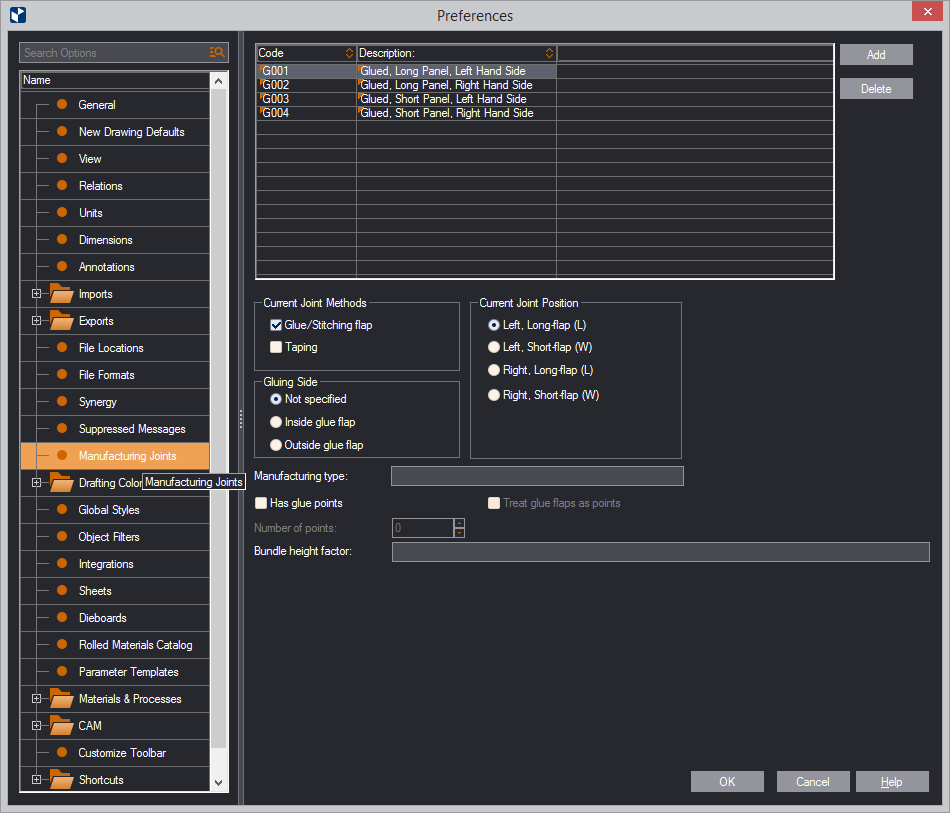
Add Creates a record for a manufacturing joint. In it, type an identification for the joint and a brief description. TIP: A description that lists the properties defining the joint is often the most intuitive naming route. NOTE: When you select a record, the set properties of the manufacturing joint appear in the lower half of the dialog box.
Delete Deletes the selected joints preset.
Current Joint Methods The types of joining. You can set glue/stitching flap, taping, or both.
Glue/Stitching flap Glue or a mechanical joint are used for joining.
Taping Taping is used as a joining agent.
Gluing side Sets the side of the flap.
Not specified For the glue, EngView accepts either side — inside or outside.
Inside glue flap The glue is on the inside-looking side of the structure.
Outside glue flap The glue is on the outside-looking side of the structure.
Current Joint Position Sets the joining:
Left, Long-flap (L) (1) On the left side and (2) on the longer panel.
Left, Short-flap (W) (1) On the left side and (2) on the shorter panel.
Right, Long-flap (L) (1) On the right side and (2) on the longer panel.
Right, Short-flap (W) (1) On the right side and (2) on the shorter panel.
Manufacturing type An area in which you can add an additional description of the type of joining.
Has glue points Sets if the design uses glue points as a manufacturing joint.
Treat glue flaps as points (Available when both Glue/Stitching flap and Has glue points are selected.) EngView treats the areas of the glue flaps as glue points.
Number of points Sets how many glue points there will be.
========================================================
Set a manufacturing joint to a structural design