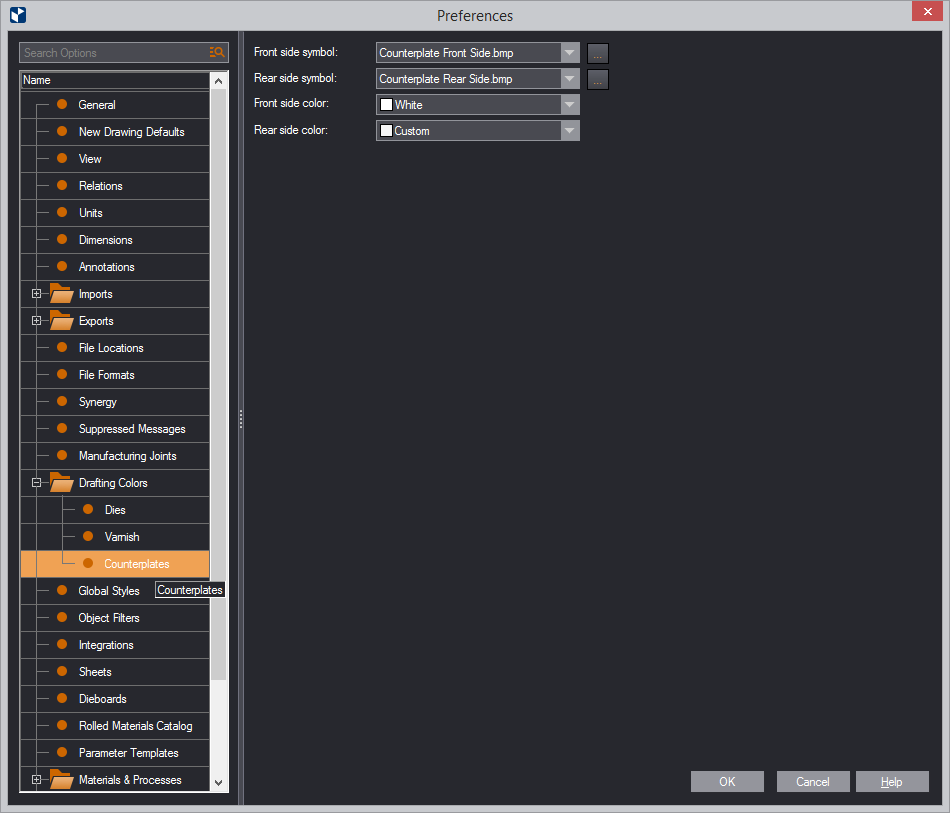- In Front side symbol and Rear side symbol, use
the drop-down lists to choose symbols that will mark the respective
sides. To use a custom symbol (image), click the browse button
 and load your own symbol.
and load your own symbol.
IMPORTANT: To be able to load your own side symbol, its image must be saved in the \\ProgramData\EngView\Package Designer\SharedSettings\MaterialResources\UIIcons folder of your installation.
NOTE: See below for what the default symbols for various drawings look like.
- In Front side color and Rear side color, use the drop-down lists to select colors for the respective backgrounds.
Default drawing-side symbols
The following symbols appear by default. You can set your own symbols by following the procedure above.
===============================
===============================
Drafting, layout and CAM drawings
| Symbol | What it means |
|---|---|
 |
Corrugated board, front side |
 |
Corrugated board, rear side |
 |
Folding carton, front side |
 |
Folding carton, rear side |
 |
Inverted Corrugated Board (ICB), front side |
 |
Inverted Corrugated Board (ICB), rear side |
Counterplate drawings
 |
Folding carton, horizontal grain, front side |
 |
Folding carton, horizontal grain, rear side |
 |
Corrugated board, vertical flute, front side |
 |
Corrugated board, vertical flute, rear side |
Varnish Drawings
 |
Front side |
 |
Rear side |
Diemaking drawings
 |
Front side |
 |
Rear side |