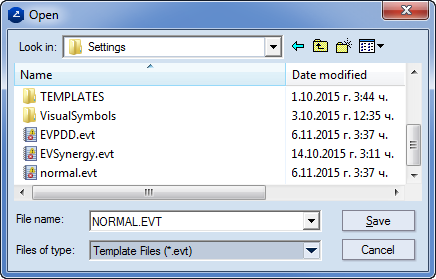You can save to a template styles and other settings of a project. Unless a template is specified, by default the normal.evt template is attached to a new project. The template files are EVT files.
To save project styles and settings to the current template
To save project styles and settings to a different template
The Open dialog box appears.