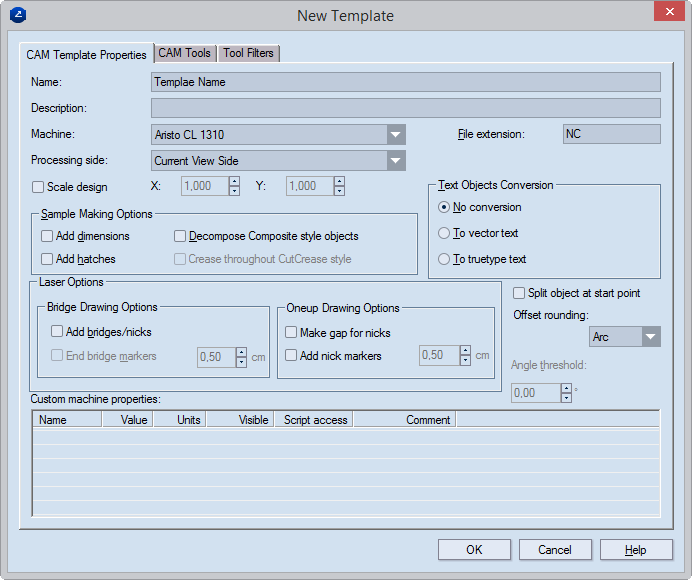NOTE: CAM template files have the .cmt file extension.
The CAM Templates dialog box appears.
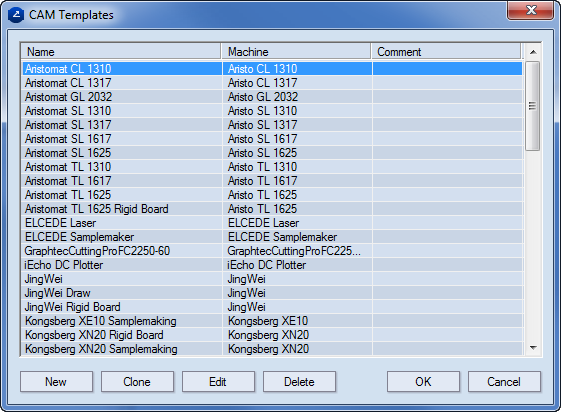
Name Displays name of the currently selected template.
Machine Displays name of the machine with which the selected template is associated.
Comment Displays comments attached to the selected template.
New Opens a dialog box in which a new CAM template is defined.
Clone Opens a dialog box in which you make a copy of a CAM template.
Edit Opens a dialog box in which you edit the settings of a CAM template.
Delete Deletes an existing template.
The New Template dialog box appears.