The settings in this dialog box define what a scene consists of and how it is lit.
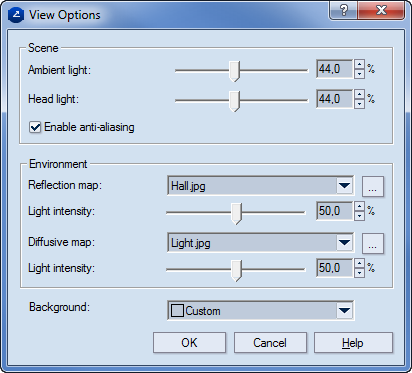
Scene Settings that control the active and passive lighting of the scene
Ambient light The light in the surrounding environment. In 3D scenes, we have one directed light on the head of the viewer and one source of ambient light. NOTE: Learn more about how to set the intensity of these lights.
Head light Sets the intensity of the light emitted towards the object.
Enabling anti-aliasing Turns on the anti-aliasing affect.
Environment Settings of the background visualization, the appearance of pointed-to objects, and the display of selected objects
Image The image that is reflected on the 3D object's surface. This is image comes from the environment and is reflected on the object's surface. The image set here becomes the default one for Image during the export of the model as a PDF.
Reflection intensity Sets how strongly the environment is reflected on the 3D object's surfaces.
Diffusive map In matte surfaces, sets how diffuse light is reflected by the surface.
Reflection intensity Sets how strongly diffuse light is reflected.
Background Sets a color for the background.