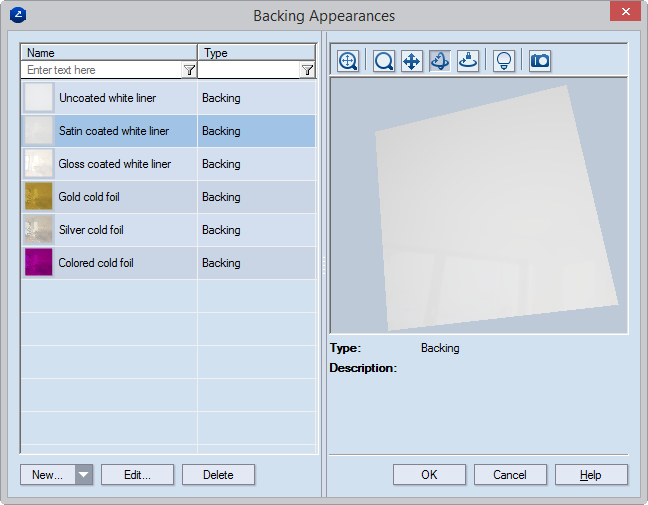Creating and editing backing surfaces
- On the Format menu, point to Processes, and then click Backing.
The Backing Appearances dialog box appears.
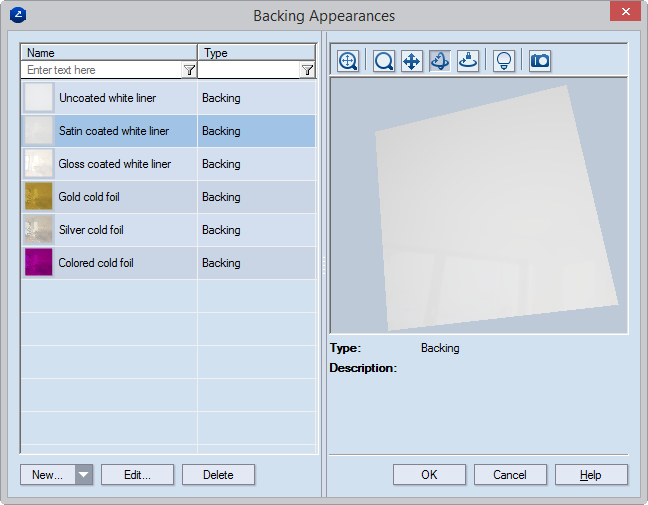
- Click New/Clone. The Clone and the New buttons share a button. To see the alternative one, click the down arrow. To clone a backing means to edit an existing backing appearance, and then save the changes as a new one.
TIP: If you need to edit an existing appearance, select in the table, and then click Edit. Then, in the Edit Backing dialog box, edit the settings.
The New Surface dialog box appears.

- In the New Surface dialog box that appears:
- After you have set the properties of the appearance, to complete the creation of the effect, click OK.