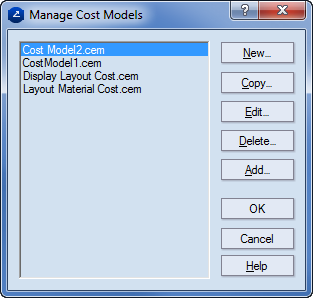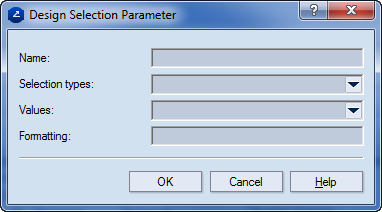Creating, editing design selection parameters
- Do any of the following:
- On the Tools menu, click Cost Estimator Models.
- In the tabular area, click the Cost Estimator tab; then, in the table, right-click, and then click Cost Estimator Models Editor.
The Cost Model Management dialog box appears.
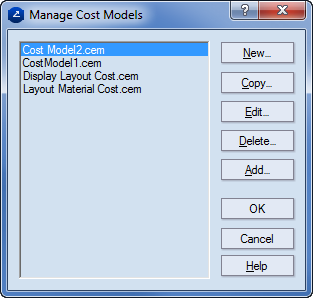
- Select the cost model that you want to edit, and then click Edit.
The Edit Cost Model dialog box appears.

- In New, click the down arrow, and then click Design Selection Parameter.
The Design Selection Parameter dialog box appears.
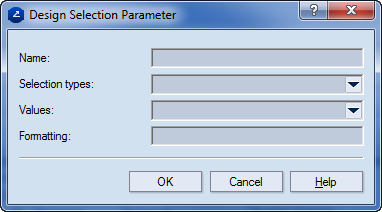
- In Name, type a name for the design selection parameter.
- In Selection types, select a selection type from the dropdown list.
NOTE: Selection types are sets of predefined values that the selection parameter can adopt. Learn how to create selection tables.
- In Values, select the default value for the selected selection type.
NOTE: This is the default value that the parameter will have each time the cost model is loaded.
- (Optional) In Formatting, set a formatting pattern for the parameter.
- To complete the creation of the parameter, click OK.
The newly created parameter appears in the list of the cost model — see Step 1.