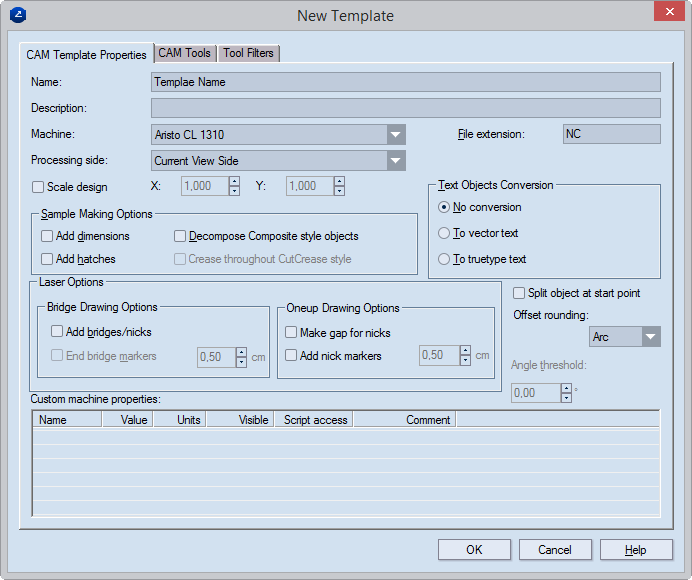NOTE: CAM template files have the .cmt file extension.
The CAM Templates dialog box appears.
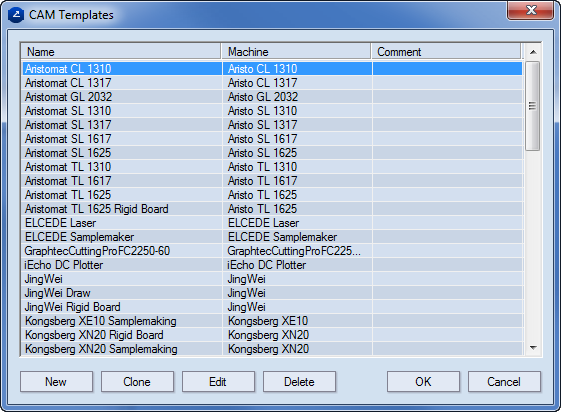
| Name | A list of the existing templates |
|---|---|
| Machine | A list of the machines with associated templates. |
| Comment | Notes about the template. |
| New | Opens a dialog box in which you can define a new CAM template. |
| Clone | Opens a dialog box with the settings of the selected template. In it, you can then start defining a new template by modifying the settings, and saving the result as a new template. |
| Edit | Opens a dialog box in which you can edit the settings of a template. |
| Delete | Deletes a selected template. |
The New Template dialog box appears.