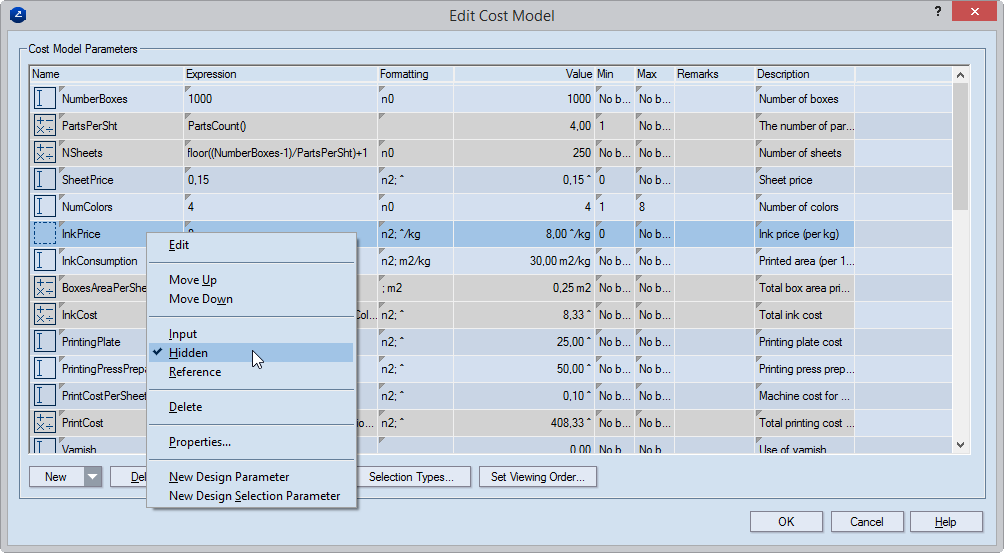
You can choose not to see certain parameters while you are working with a cost model. You do this by setting these parameters to Hidden while editing the cost model.
To hide a parameter
The Edit Cost Model dialog box appears.
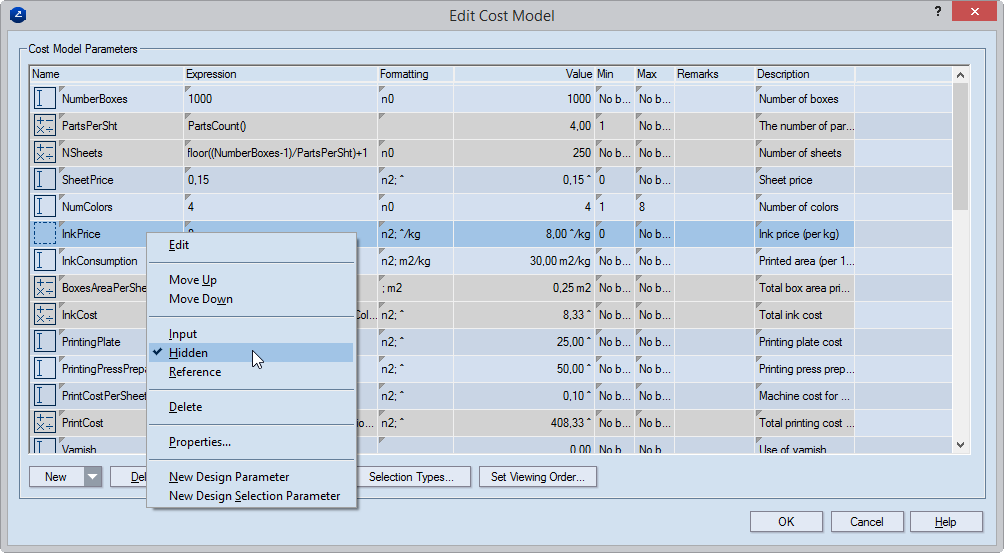
When you load the cost model, the parameter will not appear in the tabular area, but it will affect the project cost calculation.